Infographic listing common web hosting mistakes such as poor uptime, slow speeds, and weak security
Selecting the proper web hosting provider will be one of the most important decisions you will make for the success of your website. Unfortunately, many webmasters cause themselves unnecessary harm by not choosing the right hosting company the first time. Below, we will look at the 7 most common web hosting mistakes, along with fixes (or things to consider) so you can make your choice wisely.
No matter if you are starting your first website or looking to change your hosting provider, knowing these errors will save you time, money, and many headaches in the future.
Why web hosting matters
Your web hosting provider is the base of your online presence, it influences your website’s page speeds, uptime, security and scalability. When you make poor hosting choices, it could result in lost revenue, harm to your reputation, and a visitor pool who may never return to your site.
According to studies, 40% of users abandon websites who take longer than 3 seconds to load. 88% of online consumers stated they would be less likely to return to a site after a bad experience. These serious metrics that will be influenced directly by your hosting provider.
Mistake #1 – Picking a Host Based Solely on Price

Warning about choosing web hosting based only on low price, leading to poor performance and hidden costs
The biggest mistake most users make is evaluating hosting options based only on price. A general policy should be to avoid the cheapest hosting option, without any forethought of consequence to the future. While budget restrictions are acceptable, hosting which is extremely cheap comes with many limitations and hidden costs, which can ultimately harm the performance of your website.
Why Cheap Hosting Fails
Most low-cost hosting companies start from the position of overselling servers. They often have hundreds and sometimes thousands of websites hosted on a single server.. As a result, you will see:
. Slow loading periods during peak traffic times
. Downtime and server instability
. Lousy customer support
. Poor security practices
. Hidden costs for functionality that you will need
The Smart Way
Instead of focusing on price, you should weigh your total cost of ownership. Things to consider include uptime guarantee, quality of customer support, security features and options to scale as your business grows. Paying slightly more per month could save you thousands in lost revenue and migration costs down the road.
Find hosting companies that provide clear pricing policies that avoid hidden costs, money back guarantees and clear plans for catching up as your website expands.
Mistake #2: Not Considering Performance and Speed
Performance matters. Load times are important to provide a good user experience and also provide good SEO. Google considers page loading speed as a factor in their ranking decisions and in obtaining your site higher rankings.
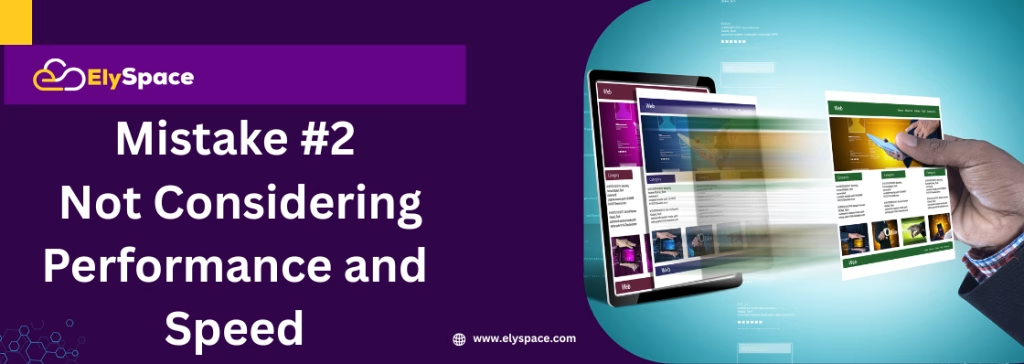
Warning about ignoring website speed and performance when choosing a web host, which affects SEO and user experience
Make sure to choose a hosting provider that emphasises performance.
Important Performance Factors to Think About
. Location of Server and CDN: Select hosting having servers located close to your intended audience or with integrated global CDN features to deliver content faster around the world.
. SSD Storage: Solid State Drives (SSDs) are considerably faster than traditional Hard Disk Drives (HDDs), leading to faster file access and overall better website performance.
. Caching: Look for hosts that have built in caching solutions like Redis, Memcached, or server-level caching that will serve pages more quickly.
. Physical Resources: Make sure your hosting gives you enough CPU, stall or burst RAM, and bandwidth for your site, and your site is not thrown into throttling during spikes in traffic.
Performance Testing Recommendations
When evaluating hosting providers, take a look at their performance benchmarks before you sign any agreements. Some key items to consider would be:
. Average server response times under 200ms.
. 99.9% uptime (or better) guarantee.
. Proof of load testing during peak traffic.
. Particularly if customers are leaving reviews and comment about site speeds.
Most hosting providers offer free trials or money back assurances. Use the trial or guarantee to test the performance before you are locked into a term.
Mistake #3 – ignoring uptime and reliability.
Website downtime impacts your revenue, your search rankings, and customers’ trust in your business. If your site is down for twominutes, you lost that customer, and damaged your credibility.

Reminder to consider uptime and server reliability when choosing a web hosting provider
Uptime guarantees
To maintain user trust and operational efficiency, most established hosting providers offer 99.9% uptime guarantees (or better). However, there is no industry-wide standard for uptime guarantees. Just to give you some numbers to help:
. 99.9% uptime = 8.76 hours/year
. 99.95% uptime = 4.38 hours/year
. 99.99% uptime = 52.56 minutes/year
What would impact reliability?
Reliability can be affected by several variables:
. Service infrastructure quality (modern datacenters will always have more reliable redundancy in their power supplies, cooling systems, and network connections).
. Server monitoring systems (hosting providers that have a 24/7 server monitoring system, that includes quick detection and corrective action before issues impact your website).
. Backup systems (hosting providers that provide automated back-up frequently, as well as reliable disaster recovery processes).
. Network disconnections (multiple internet connection means no single point of failure).
Red Flags to Avoid
Be concerned when hosting providers….
. Apathetic toward uptime guarantees
. Experience many customer complaints related to downtime
. Do not communicate clearly and honestly at point of outages
. Do not offer compensation for long periods of down time
Mistake #4: No Security Considerations
Website security should be foremost when going with a hosting provider. Cyber attacks, malware infections, and data breaches are inconvenient and potentially fatal to your business and loss of customer confidence.

Warning about neglecting security features like SSL, firewalls, and malware protection in web hosting
Important Security Features
. SSL Certificates: It should be standard for an SSL Certificate to be free and not an expensive addon. SSL encrypts the data transmitted through the internet and will help your site get better search results.
. Malware Scanning and Removal: Automated scanning must be performed regularly to detect malware and preferably remove it before it has an affect on your visitors.
. Web Application Firewall (WAF): Your web application firewall will first filter malicious traffic, then block common attack vectors such as SQL Injection and Cross Site Scripting.
. DDo’S Protection: Distributed Denial of Service (DDoS) is a method for preventing hackers from overwhelming your server with traffic.
. Regular Security Updates: Your hosting company should always have updated software and security patches for your server.
Additional Security Features
Get all the important security features from your hosting company but also look for hosts that offer:
. Two-factor account access control
. Access control with IP whitelisting
. Regular security audits, attestation and compliance certifications
. Isolated hosting environment, so if one site gets hacked, it cannot affect others
. Security monitoring and incident response 24/7
Mistake #5: Not Thinking About Growth and Scalability
Many website owners make a hosting choice based on the current needs of their site, not thinking about future growth possibilities. Making a hosting choice without thinking about growth strategies may result in painful migrations and downtime that could derail all the progress that you made while building your site.

Warning about choosing web hosting without considering future growth and scalability needs
Growth Options
. Vertical Scaling: the ability to increase CPU, RAM and storage allowance for your hosting plan without needing a migration
. Horizontal Scaling: options for distributing your site across additional servers or adding more resources for growth in traffic
. Cloud hosting benefits: the cloud has automatic scaling, allows for pay-per-use pricing, and additional global distribution options
. Content Delivery Networks: the integration of CDN services is a critical consideration when your audience is globally located, searches in globally relevant regions, and crosses
geographic boundaries.
Anticipating Traffic Growth
When considering scalability, consider the following:
. Bandwidth limitations and overage fees
. Database size limitation and upgrading
. Email account limits and business communications
. E-commerce capabilities and transaction processing
. Multi-hosting for business growth
Migration Considerations
Even if you plan carefully, it may be necessary to migrate to a different hosting solution. When looking at hosting providers, make sure they provide:
. Free migration support
. Minimal downtime during the migration period
. Compatible hosting platforms
. Clearly defined upgrade and downgrade policies
Mistake #6: Poor Customer Support Experience
Technical troubles can happen without warning or notice, so having dependable customer support is a necessity. Poor technical support can turn an inconvenience into a disaster that has ramifications beyond your business.
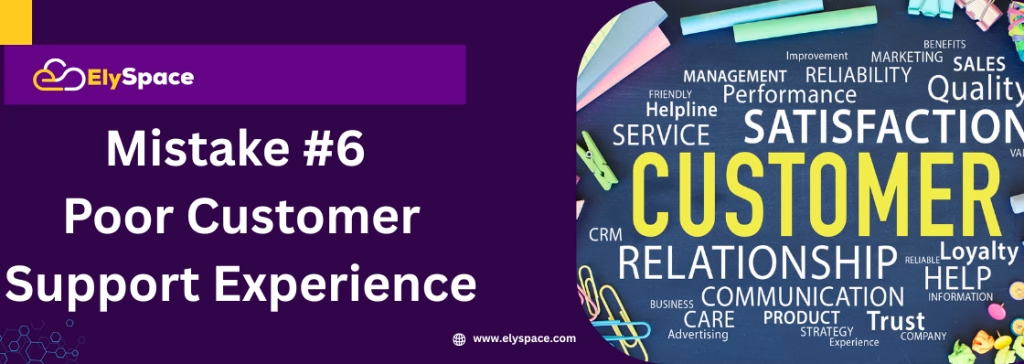
Warning about unreliable web hosting providers with slow or unhelpful customer support
Evaluating Support Quality
. Response Times : Look for hosting companies that guarantee response times, especially on important issues. Emergency support should be expected in minutes and definitely not in
hours.
. Support Channels : Multiple engagement channels (live chat, phone, email, ticket) allows you to get in touch with support faster and easier.
. Technical Knowledge : Support staff should be knowledgeable about hosting technologies, not just reading the troubleshooting scripts.
. 24/7 Support : Your website is open 24/7, so your hosting support should be opened too.
Testing Out the Support Processes Before You Buy
Before you make any commitment to a hosting provider, try out their support process:
. Reach out with questions before you buy
. Take inventory on how fast they responded and how helpful they were
. Review online (support reviews, ratings)
. Ask about their support, review the community forums and knowledge bases
Red Flags with Customer Support
Beware of hosting companies with:
. Outsourced customer support to uneducated and untrained individuals
. Limited hours for support to paying customers
. Long wait times for basic questions
. Automated responses with no human follow-up
. Extra fees for priority support
Mistake #7: Getting Caught Up in Unlimited Marketing
Unlimited hosting plans may be the most misleading marketing claim associated with hosting. Knowing the details behind unlimited hosting plans can save you disappointment and service limitations.

Warning about misleading ‘unlimited’ web hosting claims that hide resource limits and fair usage policies
What’s the True Meaning of ‘ Unlimited ‘ Hosting
Hosting companies use ‘unlimited’ simply to obtain your forward looking commitment, and when you dig deeper, there are always limits to the unlimited plan:
. Resource Limits: Unlimited plans usually limit CPU and memory usage or provider can suspend your account if you exceed “normal” CPU/memory usage.
. Fair Usage Policies: Vagueness of a term allows the provider to suspend or throttle users they deem excessive users of the service.
. Storage limits: Storage may be “unlimited” but many providers have limits on the types of files types, backpack storage or databases that constitute unlimited.
. Throttled Bandwidth: High traffic sites are at the mercy of the providers notion of “unlimited” bandwidth, and could also be charged extra fees for unlimited but yet throttle
bandwidth.
Understanding Hosting Resource Allocation
In addition to unlimited plans, brands that provide you with a specific:
. CPU and RAM offerings
. Honest bandwidth limits and overuse policies
. Quota of storage and type of files
. Abilities to handle traffic
Better Options than Unlimited
Things such as:
. VPS Hosting : you get dedicated resources with specifications
. Cloud Hosting : you pay for what you used and it auto-scales
. Managed WordPress Hosting : optimized for specific platforms and not vague about limitations
. Dedicated Servers : you control all the server resources
How to Select the Suitable Web Hosting Provider

Guide to choosing the right web hosting provider based on performance, security, support, and scalability
When you know the best ways to avoid the bad things to do, here’s a checklist to follow to find the hosting provider that’s going to be best for your unique needs:
Step one: Determine expense range
. Nature of the Website: Each website is interested in different hosting features. E-commerce websites require security and payment handling, whereas blogs may want to manage
data readily on their website, and have greater selection for search engine optimization (SEO) features.
. Estimate your Traffic: You should have an idea of your current traffic, and what traffic you expect to have as your business grows; this is essential in providing you an estimate for
your bandwidth and related server resource needs.
. Technical Knowledge: Are you comfortable handling server system aspects or do you need to rely on proper managed hosting option?
. Budget Level: How much you’re willing to spend for all the above hosting features.
Step two: Study and Compare Each candidate
. Read Independently Authenticated Reviews: Most hosting websites have testimonial sections, but make sure to go past those and see independent review sites, forums, and social
media for straightforward feedback.
. Test Customer Support: Contact each vendor and see which responds lightening fast, and asks if you want further clarifications.
. Check Performance Metrics: Look for publicly available uptime reports and statics on speed tests.
. Read the Terms of Service: Be sure to read cancellation policies, refund policy, and service level agreements.
Step 3: Start Small and Grow
. Test it Out: Use a money-back guarantee to test the host’s performance with your live site.
. Track Performance: Track the hosting performance using tools like Google PageSpeed Insights, GTmetrix, and service uptime monitors.
. Plan Based on Upgrade Paths: Choose a provider with obvious upgrade paths that will not require total migrations.
Conclusion
In the Pinterest era of web hosting, being an informed consumer has never meant more factors to consider beyond price. Avoiding these 7 mistakes will give you a much better chance of finding the right host for the success and growth of your site and your business.
Your hosting provider will be a partner in your future online success. You will want to do your due diligence with your research on the host. You will want to test the performance. You will want to evaluate the level and availability of support. The time you invest into choosing who to host with will benefit your site performance, reliability, and peace of mind.
Don’t let hosting mistakes slow down your business potential. Use this guide as a framework to making the best decision for your site and for the future success of your business.
Frequently Asked Questions (FAQ)
What is the most important consideration when selecting a web host?
Reliability and uptime need to be your top priority. If the service isn’t reliable, nothing else really matters. Look for a host that guarantees 99.9% uptime or better.
How much should I plan to pay for web hosting services each month?
Generally, a decent quality shared hosting plan will cost $5 – $15/month, and a VPS hosting plan will cost $20 – $80/month. Remember, though, that if you’re considering something extremely cheap (under $3/month), be aware there will probably be compromises to service level, performance and speed.
Is shared hosting bad for business websites?
Not necessarily. For a small to medium-sized business with low to moderate traffic volume, quality shared hosting is fine. With e-commerce web sites or sites that expect to have high traffic, VPS or dedicated hosting may be more appropriate.
What is the difference between uptime and availability?
Uptime indicates whether the server is operational, while availability includes impacts that may degrade performance. For example, the server may be “up”, but running so slowly it is essentially unavailable to users.
Should I select a host based on my website platform?
Yes. Some hosts only support specific platforms, e.g. WordPress, Magento, Drupal, while typically it is not an issue for shared hosting (e.g. there are many Drupal shared hosts), specialized hosts do provide better performance, security, and support for their specific platform.
How often should I back up my website?
For active sites, I recommend daily backups. Your hosting service should have automated back up options, but it’s a good idea to have your own independent back ups for the most critical data.
Can I easily switch hosting providers?
How complicated it is to migrate depends on both the type of website you have and the hosting environments. Many reputable providers offer free migrations assistance but some sites, especially those with a lot of complexity may require the assistance of a professional migration service.
What’s the difference between bandwidth and storage?
Storage is the disk space your website files take up. Bandwidth is how much data your website consumes on a monthly basis. Both factors, like your storage cave controlling your costs and efficiency of your website.
Do I need a dedicated IP address?
Most common websites don’t require dedicated IPs anymore due to the Server Name Indication (SNI) technology upgrades. However some special applications like email servers, SSL certificates can take advantage of dedicated IPs.
How do I know if my host is reliable?
You can monitor the uptime of your website using separate tools like Pingdom and UptimeRobot! However be sure to check uptime, response times combined with customer reviews when determining reliability of your hosting provider. You may also want to check the host customer support during outages and other disruptions and note the time frame for croaking back to an operational state.

