Available when you need us, our team of professionals are never more than a call or live chat away, whatever the hour.
Every Hyperslice server includes 3 days of snapshots that protect your critical data.
Deploy your new server in under 90 seconds and start working on your project straight away.
Every server includes a firewall that is easily configurable through our client portal.
Every server includes high performance, low latency, enterprise class NVMe SSD storage as standard.
We only use Intel Xeon processors in our VPS server nodes, these provide class-leading performance helping ensure your server never skips a beat.
Whether you require Linux or Windows, we have a range of operating systems to suit almost any application.
cPanel or Plesk, the choice is yours. Don’t require a control panel? No problem, we have you covered.
Take full control of your VPS and manage as you see fit. With root access, there are no limits to what you can do with your VPS.
Choose our backup service and enjoy stress-free, managed backups with full control over the backup frequency, retention length and encryption level.
Our VPS hosting platform is designed for serious business. We purposely keep a low contention ratio, ensuring more resources are available to your VPS.
Our managed hosting is designed to be flexible and provides support far beyond what other web hosts typically offer.
With a Windows VPS (Virtual Private Server), you get your own operating system and server environment dedicated to you, complete with unrestricted access. This makes VPS a great choice for when you require more control and more resources or for when you no longer want to be limited by the restrictions of a shared hosting account.
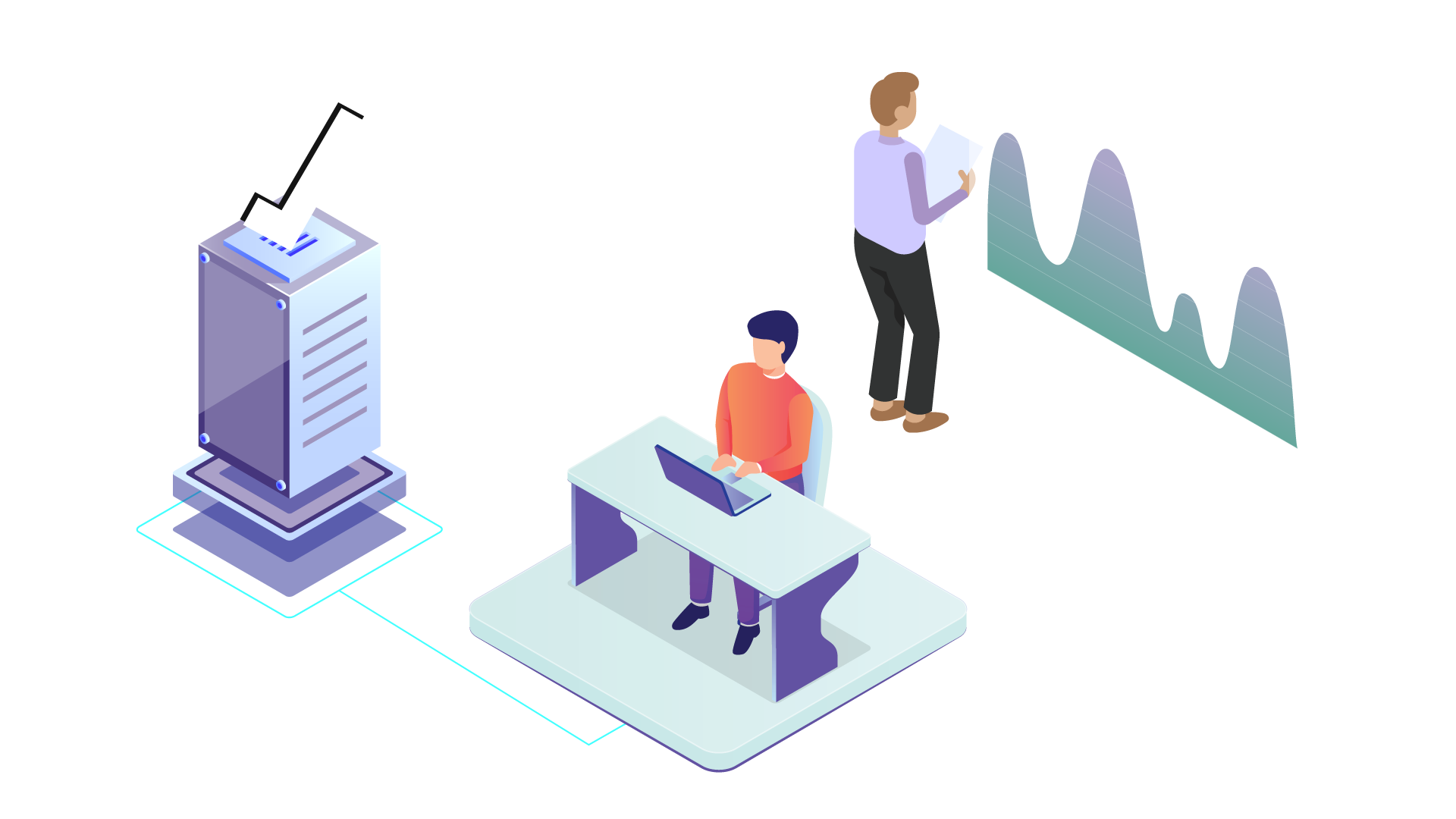
Fast servers that meet all expectations and needs for long-term reliability, Specially designed for critical applications. The cloud hosting platform was built from the ground up using the latest technologies and there is not a single point of failure. This allows cloud servers to float between physical servers, allowing us to ensure 100% infrastructure availability for our customers.
We don't compromise on performance, so when it comes to storage we only use the best. We use the latest, high-quality SSD storage to guarantee high-speed IO and our SSD storage together with speedy NVMe SSDs in a local RAID10 mean you’ll profit from high performance hardware.Affordably priced, our pure enterprise-class SSD cloud storage is perfect for both read and write-heavy environments.
When we say our cloud hosting experts manage all your hardware, OS, and security upgrades, that's precisely what we mean. With a free cPanel, litespeed you get a front-end interface to deal with everything related to managing your domain at any given time. That's why we can guarantee 100% uptime on all our accounts - so you won't be knocked offline when it matters most.
Our firewalls make it easy to secure your infrastructure at no extra cost. We offer you the best in application-aware firewall technology. Explain inbound and outbound rules to prevent any unwanted traffic. Once configured, you can customize them to your maximum cloud servers.
Our top-notch support team is a source of pride. They're available whenever you need them, ensuring uninterrupted assistance. Experience unparalleled support for your services, including servers, websites, mailboxes, and more. Discover hosting support that sets the standard for excellence.

That’s probably enough from us, we’ll let our customers do the talking and with over 2000 reviews on Trustpilot and Facebook, see for yourself why you can trust us to power your website.
But if you want, you can still have full root access to your server. This means you can make changes yourself if you choose to. In contrast, with unmanaged VPS hosting, you'd have to handle all these technical tasks on your own.