The latest release of Windows Server 2022 is pre-installed, fully patched and ready for you to start using immediately!
Ready to go with the latest .NET core framework and optional MSSQL. Need to run legacy applications? Then we have you covered with Classic ASP.
Have the best of both worlds: run ASP.net and MSSQL applications alongside PHP and MySQL applications, such as WordPress and Magento.
In the event our monitoring flags an issue, our team is ready to respond. We will often fix a problem before you are even aware.
Our management is designed to be flexible and provides support far beyond that typically offered by other hosts.
We only use Intel Xeon processors in our VPS. These provide class-leading performance, helping ensure your server never skips a beat.
Pure enterprise-class SSD arrays across our Windows VPS platform mean lightning-fast data storage and retrieval and outstanding reliability.
Our Windows VPS are designed for serious business. We purposely keep a low contention ratio, ensuring more resources are available to your VPS.
Plesk’s powerful tools and simple web-based interface make it easy to manage your websites, databases, email and server.
Take full control over your server and manage it as you see fit. With administrator access there are no limits to what you can do with your Windows VPS.
We don’t limit your growth with artificial bandwidth limits, all we have is a simple AUP that is fair for all.
Choose our backup service and enjoy stress-free managed backups with full control over the backup frequency, retention length and encryption level.
With a Windows VPS (Virtual Private Server), you get your own operating system and server environment dedicated to you, complete with unrestricted access. This makes VPS a great choice for when you require more control and more resources or for when you no longer want to be limited by the restrictions of a shared hosting account.
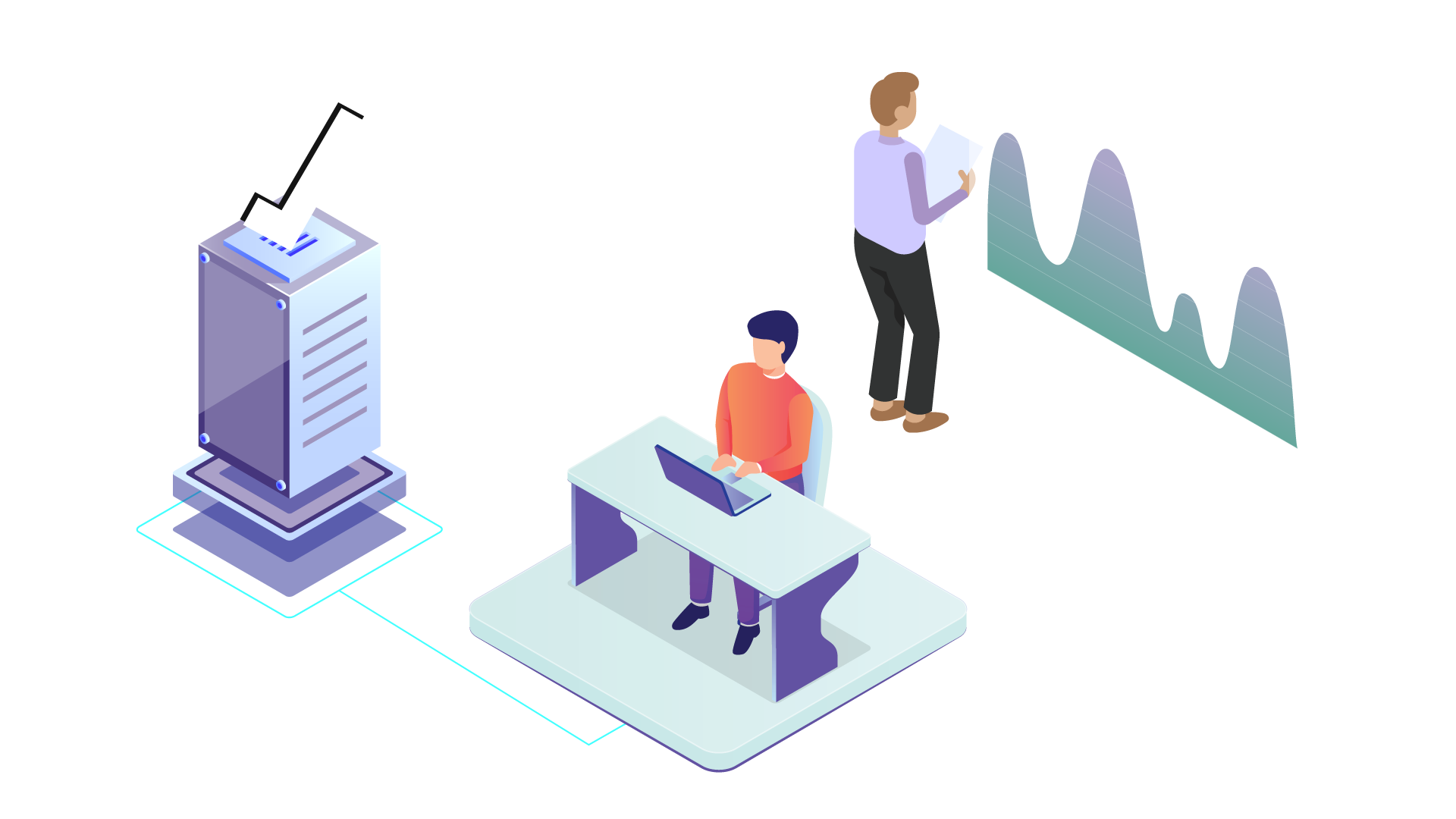
Virtual machines that anyone can set up in seconds Get reliable uptime with your 99.99% SLA, simple security tools, and reliable monthly prices with ElySpace virtual machines, you have all access from one ElySpace dashboard.
Our team is ready to respond in the event our monitoring flags an issue. We will often fix a problem before you’re even aware. l our cloud server hosting comes with 24x7 infrastructure support. If you require solution support.
Take full control of your servers and manage them as you see fit. With root access, there are no limits to what you can do with your servers. No matter the situation, you are in total control.
Our Superdast Intel® Xeon® Gold processors together with speedy NVMe SSDs in a local RAID10 mean you’ll profit from high performance hardware. And you’ll benefit from our redundant 10 Gbit network connection.
Serving over 2,000 customers. Since 2016, we’ve been delivering robust hosting solutions to over 20,000 customers worldwide. We're a trusted and passionate team of specialists with a solid background and over eight years of experience exclusively in the hosting industry.
We are regularly rated 5 stars by our customers and with over 1,000 reviews on Trustpilot, Google and Facebook, Our hard work during the past years we start comibiting our service at one place to offer best solution for our client at on stop!.
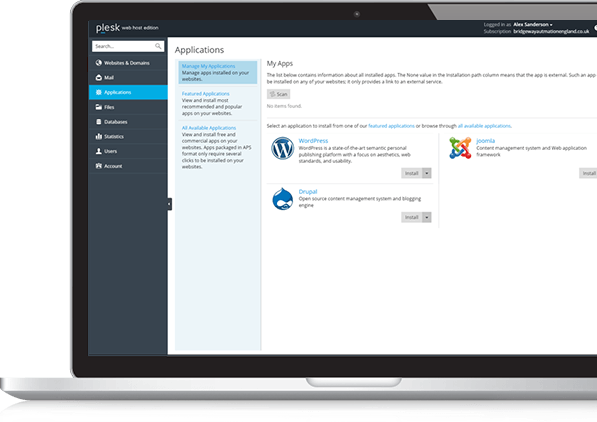
Our top-notch support team is a source of pride. They're available whenever you need them, ensuring uninterrupted assistance. Experience unparalleled support for your services, including servers, websites, mailboxes, and more. Discover hosting support that sets the standard for excellence.

That’s probably enough from us, we’ll let our customers do the talking and with over 2000 reviews on Trustpilot and Facebook, see for yourself why you can trust us to power your website.