Futuristic dashboard displaying various AI tools icons and interface elements representing the best AI applications for 2025
AI is changing the way to work, create and problem-solve everyday in 2025. With thousands of AI tools created and making their way to market, it can be tough to decide which ones to try. This definitive guide explains the Top 10 AI Tools to Boost Your Productivity in 2025 that are leading the way in 2025, creating amazing results for millions of users around the world over all platforms. It does not matter if you are a business, content creator, developer, and/or simply someone who wants to become more productive.
These are all tools that use advanced language Models to perform complicated reasoning. We also include tools that allow users to create using AI Assistants to generate images.
The AI Tools listed below represent the cutting edge of AI technology today and are changing the way people engage in work and creative expression. Let us explore them together in the landscape of AI that is shifting industries, and making it possible for users to do so much more.
Why You Should Use AI Tools In 2025
The AI landscape is now beyond automation that collects and processes information and feels more human thanks to more advanced software that better understands context, and get creative and solves advanced problems. So far ChatGPT is the most used platform globally – with 4.7 billion monthly site visits making it four times more oftenthan any other site. Clearly AI Technologies have adopted this technology in a quicker time frame than any other technology innovation to date. Applications like ChatGPT have surpassed the use of all other major platforms of the previous decade and beyond.

Illustration showing various AI tools streamlining tasks in business, education, content creation, and coding, highlighting their essential role in productivity and innovation in 2025.
The old saying, “time is money,” rings true. Try the Top 10 AI Tools and start becoming more efficient and productive today!
Top 10 AI Tools That You Should Be Using in 2025
1. ChatGPT (OpenAI) – The King of Conversational AI
ChatGpt is the unparalleled leader in the world of conversational AI with its text comprehension and language production expertise. The latest version continues to improve with better reasoning, improved context retention and better accuracy in a range of subjects.
Features include:
- Advanced natural language processing and conversations
- Assist with code generation and debugging
- Provide creative writing and content generation
- Analyze and solve complex problems
- Connect work with multiple APIs and platforms
- Create custom GPTs for particular work and task

ChatGPT interface showing conversation flow with code generation and text analysis features
Why you need it: You can trust its advanced tools such as creating text-to-image for creative tasks – subscriptions (ChatGPT Plus or Chat GPT Enterprise) ensure that you receive optimum speed and other tools are available to handle demanding tasks. Its application is very versatile; it is helpful for workers in all industries.
Best for: Content creators, researchers, developers, students, and professionals who require intelligent assistance dealing with writing, coding tasks, and problem solving.
2. Claude (Anthropic) – The Ethical AI Assistant
Claude is most known for being an AI which is helpful, harmful, and honest. In short, Claude’s goal is to be great at complex reasoning, analysis, and maintaining a long conversation’s context.
Key features:
- Great reasoning and analytical skills
- Large context window for dealing with large documents
- An ethical AI, with safety measures built in
- Coding and math at a high level
- Document analysis and summarization
- Created writing with subtlety
Why it’s important: Claude encourages ethical reasoning while performing well while reasoning through complex tasks. Its ability to engage in nuanced conversation while maintaining the context makes it well-suited for professional applications.
Best for: Researchers, analysts, lawyers, and anyone who needs to analyze complex documents in detail, or uses ethical AI.
3. Google Gemini – The Multimodal AI Revolution
Google’s Gemini is a very big deal for AI. Basically, Gemini is an AI suite that recognizes and accepts all input forms — text, images, audio, and videos. Imagine using a smart assistant that recognizes and responds to many types of media and operations across the media.
Key features :
- Accepts multimodal inputs, you can type it, say it or show it – Gemini will understand it.
- Integral to Google Workspace (Docs, Sheets, Gmail and etc).
- Real live web data access and will reference real-time Google Search
- Ability to Reason across different types of content.
- Event/Team Collaboration.
- Super easy to use on mobile or desktop.
What it means: Gemini is a big deal if your life involves wrangling different types of content. Whether you are using a combination of images and text to explain something, going through data, brainstorming with your team or group – Gemini keeps the media useful and the context across different inputs.

Screenshot of the Google Gemini AI interface displaying a multimodal chat window with options for text, image, voice, and video inputs, integrated with Google Search and Workspace tools.
Best for: Excellent for content creators, marketers, educators, and professionals that work in multiple formats, AND want a smart AI, that seamlessly integrates into or builds on the Google tools they already use.
4. Midjourney – The Creative Visual AI Master
Midjourney maintains leadership in AI generated images, developing simply a text phrase into amazing, artistic images, with control over quality, style and attention to detail like no other platform.
Key features:
- Photorealistic and artistic image generation
- Control over high level of style and customization
- Community shareable prompts and ideas
- Ability to output high-resolution product
- Ability to generate consistent characters and styles
- Can be integrated into creative workflows
Why It Matters: Midjourney for image generation is still one of the top solutions on the market. The ability to be artistic and produce high-quality images consistently makes it a necessity in visual content creation.
Best For: Graphic designers, artists, marketers, social media managers, or anyone who requires high-quality visual content for either a professional or creative project.
5. GitHub Copilot – Your AI Coding Partner
GitHub Copilot behaves like a smart coding partner that is available 24/7. It helps you write code quickly by suggesting snippets, generating entire functions, catching bugs, and explaining what the code is doing in real-time while you code.
Key features:
- Code suggestions while you type in real-time
- Generates entire functions, classes, with little to no input
- Describes code and as an added bonus, appends useful documentation
- Detects bugs and suggests fixes
- Works in 100+ programming languages
- Works in your own preferred code editors, VS Code, JetBrains, etc.

Screenshot of GitHub Copilot in a code editor, suggesting real-time code completions and functions, assisting a developer writing in JavaScript.
Why It Matters: Copilot eliminates a ton of the busywork that surrounds writing code. It is helpful whether working with a new language, dealing with difficult problems, or trying to be more efficient with your work. It keeps the projects moving along for you, and keeps you from going down a lot of rabbit holes.
Best For: It integrates really well across the board for anyone who writes code, from first time students, to experienced engineers or devops professionals, really anyone whose professional day occurs in a code editor.
6. Synthesia – The AI Video Production Revolution
Synthesia is changing the way we video. Instead of needing a camera, a studio, or even a production crew, you can now generate professional, studio quality videos with AI avatars and do it all in your browser.
Key Features:
- Create humanlike AI avatars, personalize them to fit within your brand
- Convert text to speech in multiple languages, and choose from multiple realistic AI voices
- Professional video templates and layouts
- Brand your video, and add your visual identity with ease
- Easily create and produce videos at scale with bulk creation
- Integrates with tools you already use for marketing or presentations
Why it matters: Synthesia opens the doors to high-quality video production to everyone, no filming, no editing software, and no exorbitant costs. Whether you are doing video marketing for a company, training for a new employee, or leading an online course, Synthesia is an affordable way to scale your video content.
Best for: Great for marketing teams, HR personnel, educators, trainers and any creator who want to build awesome video content FAST, and without being a video expert.
7. Notion AI – The Intelligent Workspace Assistant
What it does: Notion AI takes the popular productivity tool and makes it a place of intelligent productivity by writing, summarization, translation, and organizing within your current workflows.
Key features:
- Intelligent writing and editing support
- Organization and summarizing content
- Database queries and analysis
- Template creation, automation, and multi-language support and translation.
- Built directly into the Notion experience.

Screenshot of Notion AI generating content inside a workspace, showing task automation, note summarization, and writing suggestions within a clean, organized interface.
Why it’s useful: By building AI tools into workplace software tools, Notion AI removes context switching and helps users be more productive while working in an environment they already understand.
Best for: Project managers, team leaders, writers/researchers, and organizations that use Notion for knowledge management.
8. Runway ML – The creative AI beast
Runway ML is like a dream toolset for creative professionals. It houses an incredible amount of AI tools within the one platform, allowing editing, animation, and image generation to be easier, faster, and more intuitive than before.
Key Features:
- Intelligent video editing that is assisted by AI, along with the ability to apply great effects
- Make videos from images with a few prompts
- Additional tools that allow for inpainting and outpainting (fix or expand your visuals in seconds)
- Simple motion graphics and animations
- Built for collaboration, perfect for creative teams
- It produces high quality and professional results
Why it’s needed: Runway ML allows artists, designers, and creators to have access to amazing technology to push creative limits that can take some experience to learn and set up. It helps bridge the gap between creativity, with AI and technology so the two can make beautiful things together.
Best for: Video editors, motion designers, content creators, advertisers, or anyone else in the media who wants to speed up their workflow while maintaining quality output.
9. Perplexity AI – Your Source-Savvy, Intelligent Research Partner
Perplexity AI is not just another search engine — rather, it is more like a complimentary research partner. You ask the question, and instead of a list of links, you get a clear, articulate response with credibility, cited sources offered as well. It sources up-to-date information in real-time from all over the web, explains topics in simplified English terminology, and allows you to dive deeper without the overwhelming clutter of increased information.
Key Features:
- Live web results, up to date , not just historical data
- Acknowledges the source that provided context for the answer
- User-friendly, conversational interface (simple easy for users to interface with Perplexity AI as though speaking with a smart researcher)
- Applicable for anything from fast facts to in-depth academic subjects
- Synthesize information from multiple sources, provides the whole picture.
- Promotes natural follow-up discovery payoff
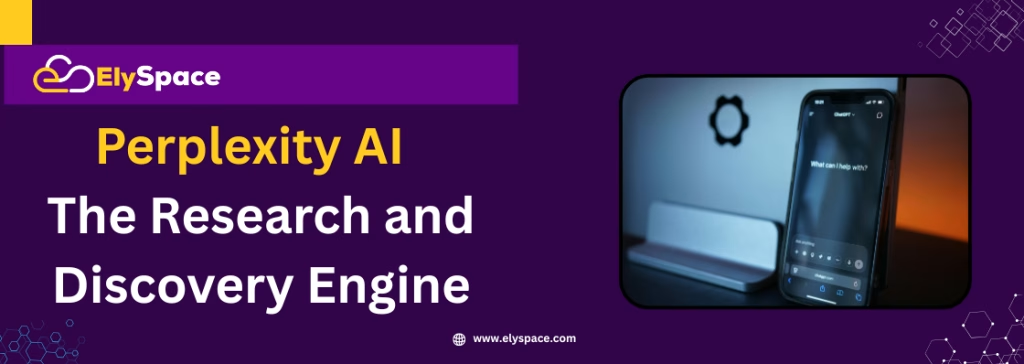
Interface of Perplexity AI showing a conversational search with real-time results, source citations, and follow-up question suggestions for in-depth research.
Why it matters: Whether you are completing a school assignment, looking into a current event story, or researching work documents, Perplexity AI saves you hours of Googling or cross-referencing links. Value is delivered, not clutter.
Best for: Researchers, journalists, students, analysts, or just about anyone who needs fast, trusted, thorough information.
10. Grammarly AI – Writing That Sounds Like You What it is:
Grammarly’s no longer just a spellchecker. It’s like an intelligent editor sitting next to you while you write an email, or a blog post, or an assignment. It helps you say what you mean, clearly and confidently.
Key features:
- Correct grammar, spelling, and punctuation (even the tricky stuff)
- Suggest better words and better sentence structures
- Adjust your writing voice to sound friendlier, more professional, or more confident — depending on the need
- Check for plagiarism and answer important questions about citations
- Maintain one voice across your team or business (especially for companies and brands)
- Provide a seamless solution for writing anywhere, whether it’s email, Google Docs, social media – even LinkedIn messages
Why it matters: We are living in a time where great writing builds trust and gets your message across. Whether you are sending a pitch or applying for a job, and no matter if you are writing content, Grammarly can help you put your best words forward.
Best for: Anyone who writes. No kidding. Students, professionals, marketers, job seekers — if you write online (and who doesn’t?), Grammarly can make your life easier.
Selecting the Right AI Tools for Your Needs
Identify Your Primary Use Cases
Different AI tools shine in different areas. Determine if you need help with writing, visual creation, coding, research, and/or automatically triggering an existing workflow to help inform your decision.
Consider Seamless Integration
The best AI tools fit neatly into your workflow and software ecosystem. Seek out AI tools that offer API access, browser-based extensions, or integrations with the software you need to integrate with.
Cost vs. Value
Most AI tools will offer a free tier. But most of the useful features will be paid and/or require a subscription. Use your projected time efficiencies and productivity gains. Compare that to the costs of a subscription and find ROI.

Visual diagram or checklist outlining steps to select an AI tool, including use case identification, feature comparison, ease of use, pricing, and support evaluation.
Research Multiple Options
Most AI tools will have free trials or mental basic versions. So, try out several options to find what works best with your working style and needs.
Making the Most of Your AI Tools
Master Your Prompting Skills
The output quality of AI tools depends on the quality of your inputs (i.e. the prompting). Learn how to craft focused, contextually rich requests for AI tools to help them produce the output you want.
Making More with Multiple AI Tools
The most productive people use multiple AI tools, while mainly leveraging their main strengths and creating a workflow in the process.
Stay Informed About Features
AI tools change rapidly. Explore new features, updates, and capabilities regularly. This will keep you in the loop and ensure that you are receiving value for your purchase, as well as productivity benefits.
Retention of Human Oversight
AI tools can be powerful, however, human judgment will still be important for quality control, ethics, and strategic decision-making.
AI Tools in 2025 and Beyond
The world of AI tools is changing faster than I think anyone can keep up with. Notable trends that will influence the future include additional multimodal capability, more integration between tools, more industry personalization, and accuracy and reliability.
Here are some interesting observations. Google’s Gemini 2.5 Pro has recently dominated the leaderboards of a few of the most popular AI benchmarks. More evidence that competition in the AI community is driving innovation and evolution.

Infographic displaying future AI trends such as multimodal AI, autonomous agents, edge computing, personalized AI assistants, generative content, AI in cybersecurity, and ethical AI regulations.
Organizations and individuals willing to adopt these tools and become competent will have an incredible advantage in the workplace and creative development process as AI becomes increasingly present in all aspects of our work.
Conclusion
The AI tool technology spectrum that defines the changing world of work in 2025 brings unlimited opportunities for enhancing productivity, creativity and problem-solving capacity. ChatGPT can be classified as conversational artificial intelligence, Midjourney is more of a visual storytelling application, and each tool in our top ten list has a specific purpose and is pushing the boundaries of what is possible with artificial intelligence in their own way.
To be successful with AI tools, you will want to thoughtfully select tools based on your needs, take time to learn about prompt engineering and learn how to embed AI tools into your existing workflow. The organizations and individuals that adopt and use the technology in a thoughtful way will be the ones that have a significant advantage in an increasingly AI-driven world.Start with one or two tools that address your highest priority needs, learn what they can do well, and then build your toolkit until you have a nice collection of AI tools you can consider using in different ways. The future belongs to the people and organizations that can leverage AI tools to accomplish great things.
FAQ – Frequently Asked Questions
Q: Are these AI tools okay to use for professional work?
Yes, all of the tools listed have solid privacy policies and security protocols in place. However, you should always understand the terms of service, and avoid providing sensitive proprietary information. A lot of technologies also offer enterprise versions of their tools which may include additional security measures for business purposes.
Q: Do I need technical skills to use these AI tools?
Most AI tools today are developed for non-technical users and have highly intuitive interfaces for typical everyday usage. Some technical knowledge also helps if one is using an advanced feature on the tool, but anyone can access basic functionality for their personal or professional work. If you have a lower comfort level with AI, start with functionality-rich tools like ChatGPT, or Grammarly.
Q: What should I budget for AI tools monthly?
Cost is locally variable from free tiers to enterprise solutions costing hundreds of dollars per month. For users, I typically recommend budgeting $50 to $200/month to gain access to professional-grade capabilities for your top 2-3 AI tools. For companies or teams, a budget of $100 to $500/month seems reasonable, depending on size and specific needs.
Q: How can I be sure that my AI-generated content is original?
Treat AI as a creative partner, not as drafting machine. Use what the AI generates as a basis, but always add your ideas or rewrite in your voice, and always check the final version using a plagiarism checker as a safeguard. And if your company or publication has that policy, be upfront about using AI.
Q: Are there any good free versions of these paid AI tools?
Yes! There are plenty of good free tools, including Google Gemini (formerly Bard), Bing Chat, Hugging Face, and other open-source offerings that provide decent Earth-wide functionality for free. But if you’re using AI tools professionally or need full functionality, the for-pay versions are generally worth it in terms of reliability and licensing.
Q: How often do the AI tools get updated?
All the big players, OpenAI, Google, Anthropic etc. update their tools frequently. Some are rolling out new tools every few weeks. Its a good practice to sign up for email updates or check their blogs and social media to know what’s going on.
Q: What’s the best way to track ROI from investments in AI tools?
The best way to track the ROI on investments in AI tools is to measure time savings, quality of outputs, and new capabilities that were made possible because of AI tools. Some common metrics may include time saved weekly, number of content pieces produced in a period, time saved on projects, and new revenue opportunities that was made possible by the tool. Most users are reporting a productivity increase of 30-50% in the first month of using their AI tool.
Note:
Last updated: July 2025. AI tool features and pricing may have changed since this report. Always check the current state of capabilities and pricing on official websites before making a purchase.

