Infographic shows step to step to start Ecommerce Business in 24 Hours.
To Start an eCommerce business can certainly seem overwhelming, and you might feel like it will take months to plan it and build it. But when done properly and with binding constraints, you can launch a fully functional eCommerce store in only 24 hours. This complete guide includes everything you need to know, from choosing your platform all the way to processing your first order, so let’s get started.
In 2025, over 2.14 billion people worldwide are predicted to buy goods and services online, and there is a huge opportunity for new entrepreneurs. It might seem difficult to jump into this ever-expanding digital marketplace, but it all boils down to knowing what you need to do and when you need to do it in order to take advantage of this rapidly growing opportunity in a fast and efficient manner.
Why 24 hours is realistic (and smart)
The Speed Factor
When you are focused on launch day, you want to be thinking about forging relationships and making the order as customer-focused as possible, because if your customer experience is bad, then a bad experience will likely cost you that customer for the long haul. By launching earlier, you:
- Test the market for demand without spending weeks or months of time and money
- Make some immediate revenue, which can help scale the business further
- Learn customer behavior through real feedback rather than making assumptions
- Get your growing business into the market before competitors with trending products
- Validate your business idea with limited cost and investment
What you can do in 24 hours –
How to Start An Ecommerce Business in 24 Hours
After your hard work and some effort (which can be done relatively easily), you’d have the ability to have a professional online store that includes:
- 10-50 scheduled, optimized products
- Payment and shipping systems in place
- Amazing branding and design
- All pages created and filled out (About, Contact, Policies…)
- Basic SEO is in place so that you will be visible
- Social media accounts created

Horizontal timeline infographic divided into 6 four-hour segments showing key ecommerce launch milestones: planning, platform setup, product listing, design customization, testing, and go-live launch
First marketing plans launched : Start Ecommerce Business
Hours 1-4: Foundation & Setup
Hour 1: Choose your Products + Know Your Market
- Choose a niche market right for you and the ideal customer.
- Research trends using Google Trends or similar tools.
- List competitive prices, demand, and competitors.
- Confirm at least 10-20 products that you feel confident in being able to fulfill.
Hour 2: Set Up Your Business
- Create a catchy, unique name:
- Check if the domain is available.
- Register your business (if required).
- Open a business account or continue operating from your personal account.
- Obtain any licences or permits required.
Hour 3: Set Up Your Store Platform
- Choose a platform (Shopify, WooCommerce, etc.).
- Start an account and choose a plan.
- Purchase your domain.
- If creating a website is required, set this up now.
Hour 4: Basic Configuration
- Configure store settings (currency, timezone, taxes)
- Set up payment gateways
- Configure shipping zones and rates
- Install the essential apps/plugins
Hours 5-8: Store Building and Store Design
Hour 5: Select a Theme and Make Site Customizations
- Choose a theme/template that is professional
- Upload logo and brand assets
- Custom color selection, fonts, and layout
- Set up a navigation menu structure
Hour 6: Create Essential Pages
- Home page that establishes a compelling value proposition
- About Us page that establishes the brand story
- Contact page that provides multiple methods of contact
- Details shipping and returns policies
- Details Privacy Policy and Terms of Service
Hour 7: Prepare to Upload Product
- Prepare product images (resize, optimise).
- Write product descriptions and titles.
- Set up categories and product collections.
- Prepare an inventory tracking system.
Hour 8: First Product Listing
- Upload the first 5-10 hero products
- Optimise product titles for SEO purposes.
- Add in details in the description and the details tab/specifications.
- Establish a competitive price and pricing strategy
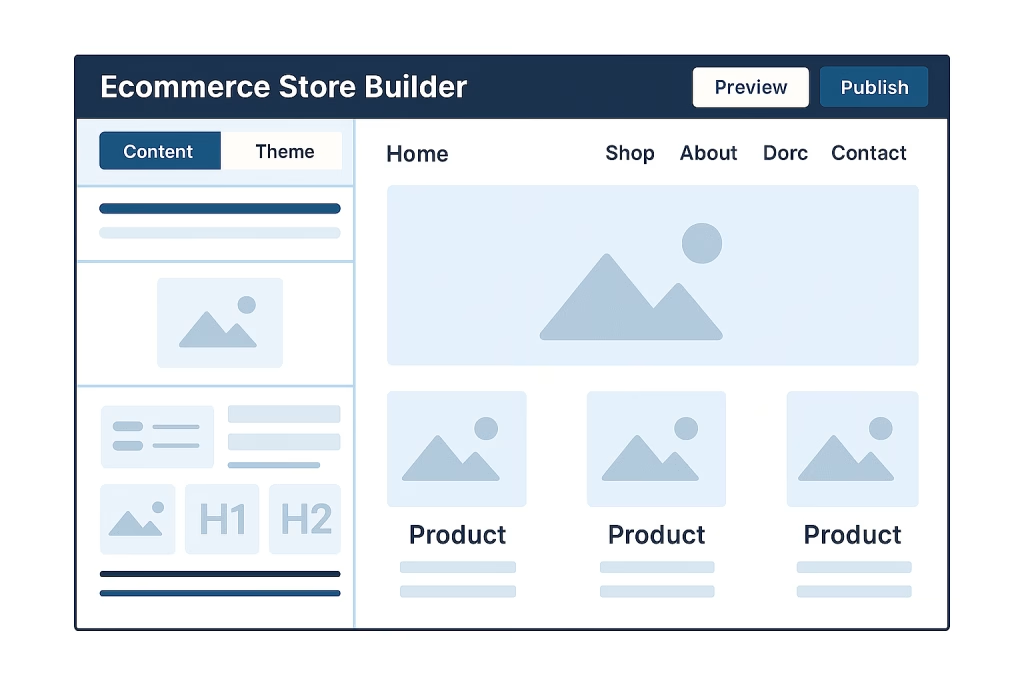
Clean ecommerce store builder dashboard showing drag-and-drop interface with product images, customizable theme elements, and real-time preview of online store design
Hours 9 – 12: Build out your Products & Get Found
Hour 9: Finish uploading your products
- We are going to continue to upload all of your products using a bulk upload tool
- The use of bundling products or upselling/upsell offers can help elevate the value of your orders
- Use inventory tracking: this is very important at the beginning of your store, to establish track of where your inventory is at
- Add product options to your product (like sizes, colors, styles, etc.)
Hour 10: Make your products search-friendly
- Rewrite your product titles and descriptions using keywords
- Add meta descriptions and alt text for every image
- Clean up your URLs, breadcrumbs are good to show
- Use SEO tools or plugins to help optimize
Hour 11: Write the words that sell
- Write engaging, clear copy for your homepage
- Add short descriptions of each product category
- Add real or placeholder customer reviews
- Create a blog section, with your first post
Hour 12: Conduct a full site check
- Click on every product page to make sure it works
- Check how your site looks and works on a mobile phone
- Run a speed test and check if anything is slowing it down
- Test the navigation: easy to find things?
Hours 13-16: Integration and Automation
Hour 13: Advanced Features Setup
- Install live chat or chatbot
- Set up email marketing integration
- Implement abandoned cart recovery
- Install a product reviews functionality
Hour 14: Analytics and Tracking
- Install Google Analytics 4
- Set up Facebook Pixel
- Set up conversion tracking
- Install Google Search Console
Hour 15: Social Media Integration
- Create and/or optimize social media profiles
- Add social sharing buttons
- Set up Instagram/Facebook shop integration
- Plan a social media content calendar
Hour 16: Email Marketing Setup
- Choose your email marketing platform
- Build a welcome email sequence
- Build newsletter sign-up forms
- Build templates for your emails

Comprehensive dashboard displaying ecommerce store integrations with colorful icons for Google Analytics, email marketing, social media platforms, and payment processors all connected with flowing lines
Hours 17-20: Marketing and Launch Prep
Hour 17: Content Marketing Foundations
- Create quality content for the blog
- Optimize content for keywords
- Build out a content calendar
- Create a video content plan
Hour 18: Social Media Marketing
- Post launch announcement message
- Create promotional graphics
- Schedule social media content
- Engage with relevant communities
Hour 19: Paid Ads Setup
- Create Google Ads campaigns
- Create Facebook/Instagram ads
- Create ad creatives and copy
- Create the campaigns and set budgets and targeting
Hour 20: Influencer and Partnership Outreach
- Outreach to potential micro-influencers
- Draft partnership proposals
- Contact complementary businesses
- Set up affiliate program basics
Hours 21-24: Final Testing and Launch
Hour 21: Complete Testing
- Test full checkout process
- Validate payment processing
- Test email notifications
- Fully review the mobile experience
Hour 22: Launch Prep
- Schedule launch announcements
- Prepare customer service responses
- Plan the order fulfillment process
- Create a launch day monitoring checklist
Hour 23: Go Live
- Take down “coming soon” or the maintenance mode page
- Send launch announcements
- Make a post on social media
- Send an email to subscribers
Hour 24: Monitor Launch Day
- Monitoring site speed/performance and visitors
- Respond to customer inquiries on time
- Start tracking conversion and sales numbers
- Take note of any lessons learned and opportunities for improvement
Choose Your Platform: Which One Will You Choose? How to Start An Ecommerce Business in 24 Hours
Shopify (Best for Beginners)
Pros:
- Shopify is in our list of the best ecommerce platforms of 2025
- Easy-to-use drag-and-drop platform
- Payment processor built-in
- Great ecosystem of apps
- Responsive themes
- Support 24/7
Cons:
- Monthly subscription (29 to 299 per month)
- Transaction fees on external payments
- Limited customization without coding knowledge
- Apps can add up quickly in cost
Best for: People starting a business for the first time, fashion/lifestyle brands, businesses needing to set up quickly
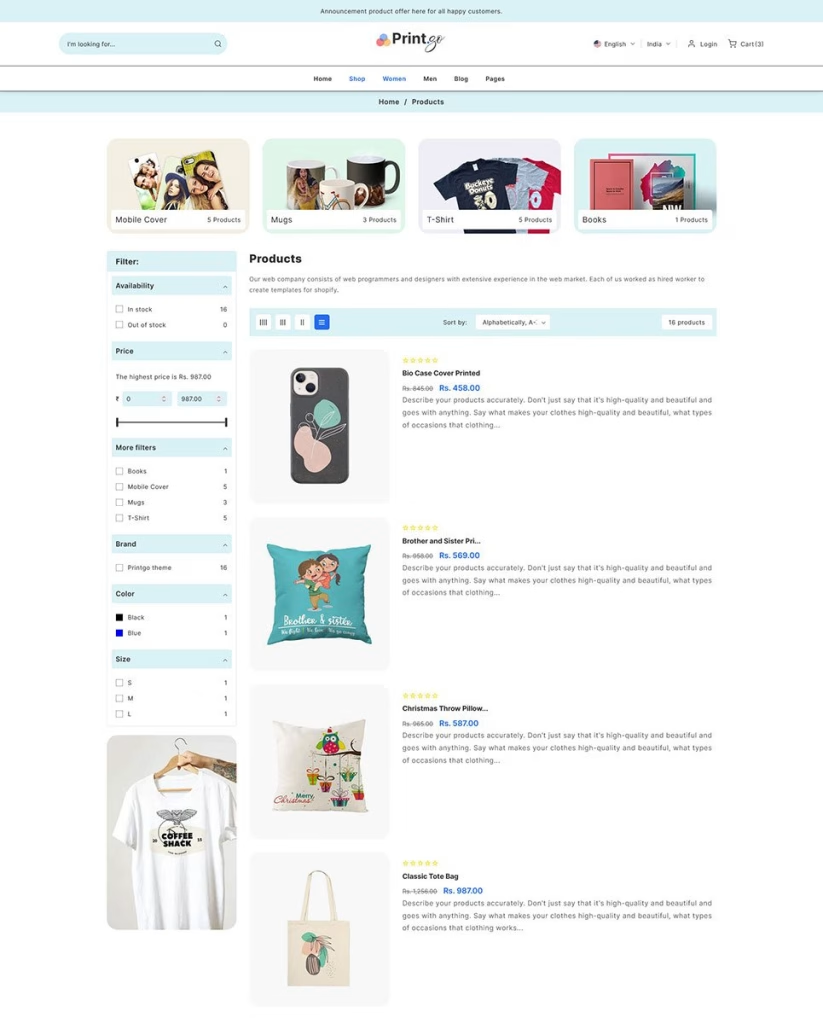
Shopify admin dashboard displaying theme selection gallery with fashion store examples, customization sidebar with color/font options, and mobile phone preview showing responsive design
WooCommerce (Best for Customization)
Pros:
- WooCommerce has capabilities with WordPress
- Free base platform
- No limit on how much you can customize
- No transaction fees
- An enormous library of plugins
- You have hosting and data control
Cons:
- Technical knowledge is needed
- Self-hosted (need your hosting)
- Security and maintenance are up to you
- Steep learning curve to set up
Best for: Technical users, content-heavy stores, anyone who wants total control
Wix eCommerce (Easiest for Design)
Pros:
- Wix is in our list of the best ecommerce platforms of 2025
- Simple drag-and-drop builder
- Beautiful design templates
- Affordable pricing
- Built-in marketing tools
- Good optimization for mobile
Cons:
- Limited scalability
- Can’t change templates
- Fewer integrations with third-party platforms
- Basic inventory management
Best for: Creative businesses, small catalog businesses, brands focused on design
BigCommerce (Best for Growth)
Pros:
- BigCommerce has excellent growth potential
- No transaction fees
- Many advanced features embedded in the platform
- Multi-channel sales
- Great API capabilities for integrations
- Enterprise-level security
Cons:
- Higher learning curve
- Higher price compared to options
- Customization of the theme is not very flexible
- Annual sales limitations
Best for: Growing companies, B2B companies, multi-channel sellers
Essential Tools and Resources : How to Start An Ecommerce Business in 24 Hours
Essential Tools for Your Launch in 24 Hours
Design and Graphics:
- Canva Pro – Professional graphics and social media shares
- Unsplash/Pexels – Photos
- Remove.bg – Background removal for your product images
- TinyPNG – Image compression for speed
Content Creation:
- Grammarly – Writing help and grammar checking
- Hemingway Editor – Improve readability
- Answer The Public – Ideas for content
- Google Keyword Planner – SEO Keywords
Marketing / Analytics:
- Mailchimp/Klaviyo – Email marketing automation
- Hootsuite/Buffer – Social media sharing
- Google Analytics – Website traffic
- Hotjar – User journey
Business Operations
- Zoom/Calendly – Schedule customer consultation
- Slack – Communication with your team
- LastPass – Password manager
- Zapier – Automation to your workflow
Free vs Paid Tools Strategy
Use tools for free; however, you can
- Is it worth being free for now? Is there a tipping point when I need to pay?
- Use the free tier of all the important tools and upgrade later
- Only pay for the tools that directly result in revenue impacting your business
- The best way to multiply your tool costs is to increase sales.
- Put your money towards traffic generation over tools.
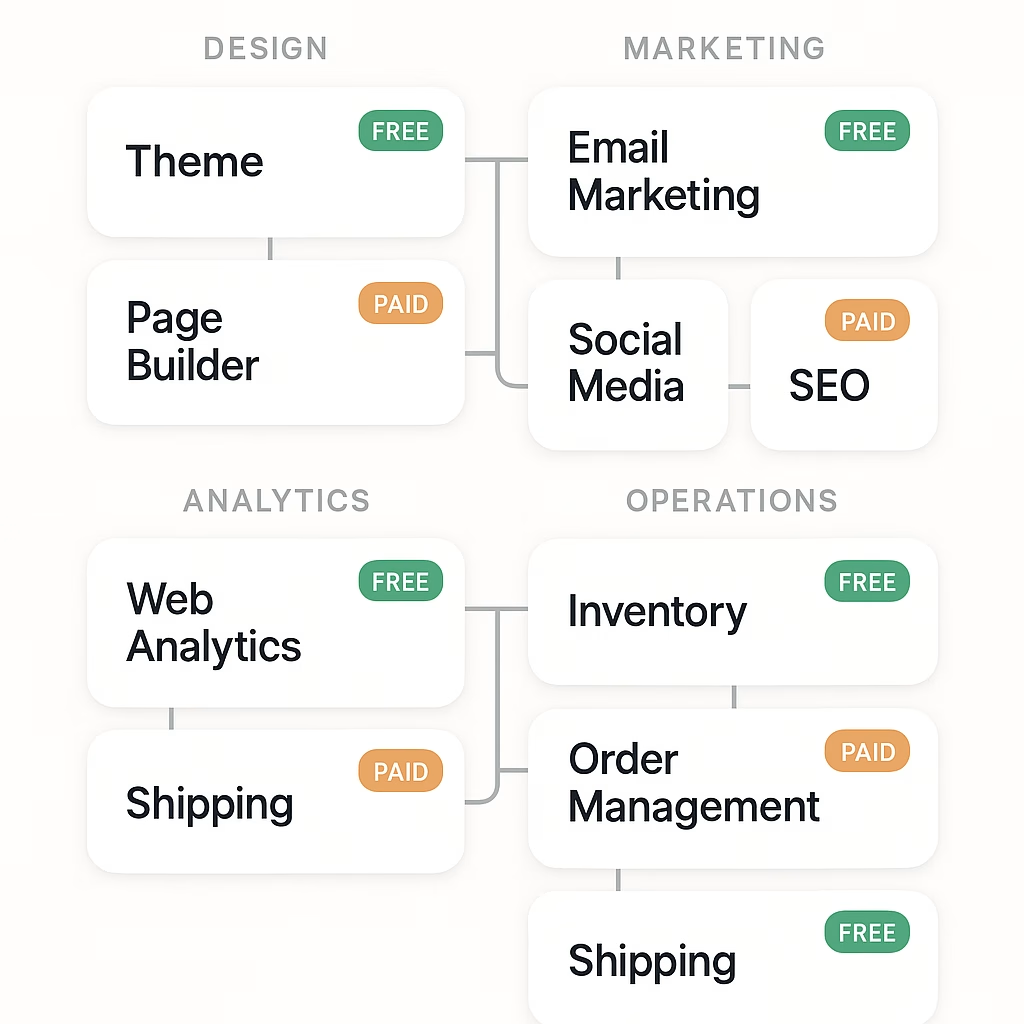
Organized dashboard displaying essential ecommerce tools in categories like design, marketing, analytics, and operations with free/paid badges and integration connection lines
Product Selection & Sourcing : How to Start An Ecommerce Business in 24 Hours
Quick Ways to Research Products
Establishing Trending Products:
- Analyze Google Trends for seasonal demand
- Monitor social media trends
- Analyze Amazon Best Sellers
- Review Facebook Audience Insights
- Analyze Pinterest trends
Analyzing Competition:
- Identify 5 competitors in your niche.
- Analyze their pricing and product position.
- Read reviews to find areas for opportunity
- Monitor how their social media channels are being engaged with.
- Use SimilarWeb or other sites to analyze traffic.
Quick Sourcing Ideas
Dropshipping (Quickest Setup Way)
- Find International Suppliers – AliExpress/Alibaba for products
- Find USA/EU Suppliers- Spocket/Oberlo for dropshipping
- Find branded packaging- CJ Dropshipping
- Find print-on-demand- Printful/Printify
Find Wholesale- Local
- Attend local trade shows or wholesale markets
- Contact manufacturers directly
- Research wholesaler directories
- Partner with local artisans to buy wholesale.
Digital Products:
- Design rival products in digital and sell them as templates or training courses.
- License other digital products.
- Design mobile apps or software.
- Offer consulting or coaching.
Inventory for Quick Launch
Minimal Viable Inventory
- Select 10-20 best-selling products to start.
- Optionally source evergreen products with minimum supply chain disruption.
- Avoid launching seasonal products.
- Check product-market fit first, then scale product selection.
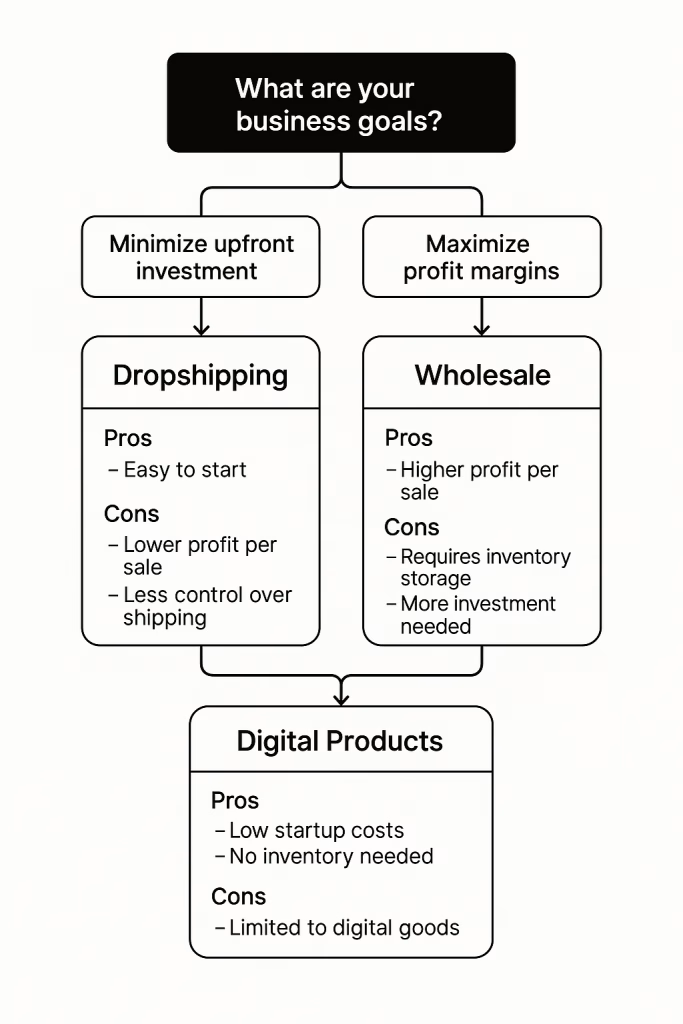
Decision tree flowchart for product sourcing showing paths from business goals to sourcing methods including dropshipping, wholesale, and digital products with pros/cons for each option
Branding and Design Fundamentals: How to Start An Ecommerce Business in 24 Hours
Quick Branding Strategy
Brand Identity Components (2 hours):
- Determine brand personality & values
- Select brand colors (2-3 core brand colors)
- Choose type (1 or 2 font families)
- Design a simple logo using Canva or hire on Fiverr
- Create brand voice and messaging
Visual Consistency:
- Use the same color theme across all assets
- Use the same style and filters on all images
- Create branded templates for social media
- Display your logo in the same spot in your store
- Create your brand guidelines document
- Design Mobile-first
Key Priorities for Mobile Optimization (must-haves):
- Responsive on all devices
- Fast loading times (faster than 3 seconds)
- All buttons and navigation must be friendly for thumbs
- The check-out process is easy
- All fonts and images must be large and readable
UX principles (user experience):
- Users can easily understand the navigation structure
- Users can easily find the search functionality
- Users can easily filter and sort products
- Users can easily see reviews, ratings, and testimonials
- Users can easily see images of products from multiple angles
- Payment and Shipping Setup
- Payment Gateway Setup
Your Primary Payment Options:
- PayPal (universal acceptance, buyer protection)
- Stripe (programmer-friendly, international)
- Square (POS, integrated for local sales)
- Apple Pay/Google Pay (mobile optimized)
- Buy now, pay later options (Klarna or Afterpay)
Payment Security:
- SSL Certificate installed
- PCI Compliance Confirmed
- Fraud Protection in place
- Indications for a secure checkout
- Protecting customer data
- Shipping Set-Up Strategy for new stores
Shipping Strategy for New Stores
Creating Shipping Zones:
- Fast domestic shipping (1 – 3 days for delivery)
- International shipping options (7 – 14 days for delivery)
- Minimum spend for free shipping
- Faster shipping options at higher price points
- Local customers can pick up or receive local deliveries if possible
How to Calculate Shipping Costs:
- Simple flat rate to keep checkout simple
- Key in the weight-based (differences in product types) shipping cost
- Regional – charge a different price per region for international shipping
- Consider domestic or international shipping costs when providing free shipping via consideration into pricing
- Live carrier-based – always quotes the customer the most accurate prices
SEO and Content Strategy: How to Start An Ecommerce Business in 24 Hours
24-Hour SEO List:
Technical SEO Setup:
- Create and submit an XML sitemap
- Connect your site to Google Search Console
- Improve the speed and performance of your site
- Add a robots.txt file to inform search engines
On-Page SEO Suggestions:
- Conduct research for the best keywords for each product
- Write straight-forward product titles and descriptions with keywords
- Good product title and descriptions with keywords and well-organized SEO friendly URLs
- For each product image, add descriptive alt text.
- Implement product schema markup for each product.
Content Marketing Quick Start:
- Write 3-5 blog posts using buyer keywords
- Create a page using common FAQS
- Create buying guides for presentable product categories
- Add testimonials and reviews from customers
- Create “How to Use” content for products
Local SEO for an E-commerce
Google My Business Optimization:
- Has the business been created and verified
- Have business info accurate
- Have pictures taken that are high quality
- Encourage customer reviews
- Post regularly to keep content fresh, while mentioning special deals or events
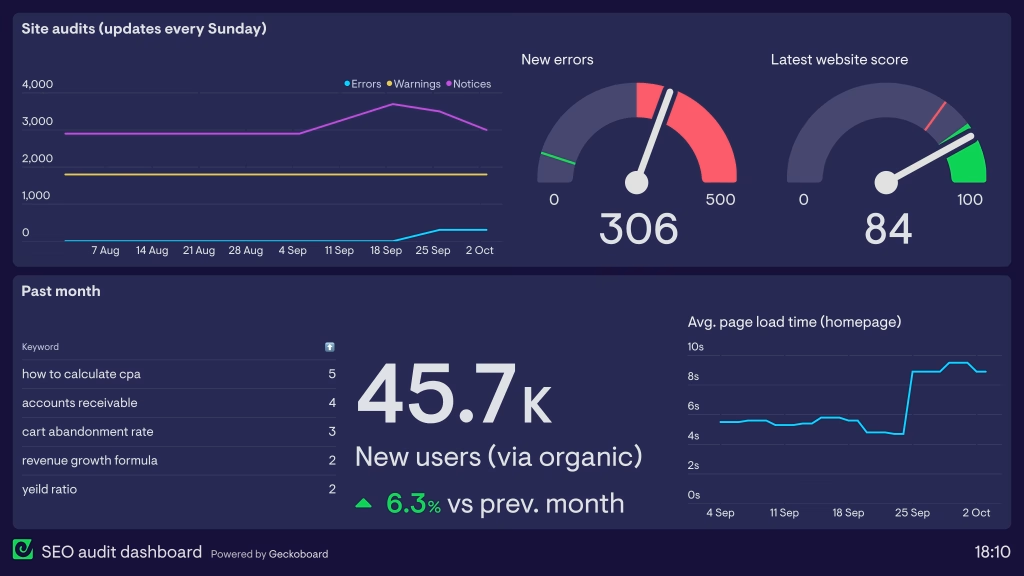
SEO optimization dashboard displaying checklist of completed tasks with green checkmarks, performance metrics graphs, and keyword ranking improvements over time
Marketing Launch Strategy : How to Start An Ecommerce Business in 24 Hours
Creating Pre-Launch Buzz
Social Media Teasers:
- Make “coming soon” posts, and insert a countdown
- Post content behind the scenes
- Post content revealing the products
- Post in communities of your target audience
- Build an email subscribers list and use exclusives to tease current projects
Influencer Partnerships:
- Explore your niche’s micro-influencers between 1K-100K followers
- Offer free items for raw reviews
- Create discount codes to track sales
- Create long-term agreements based on your needs
- Look for engagement rates, not follower numbers
Marking Launch Day
Multi-Channel Announcement:
- Email subscriber list
- Email and post on social media on all platforms
- Email and press release to share the excitement with specific publications
- Email business partners and suppliers
- Reach out personally to your network
Paid advertising quick start:
- Facebook/Instagram ads to your lookalike audience
- Google Ads based on high-intent keywords
- Pinterest for products relying on visual content
- Video platform ads like YouTube for product demonstration
- Retargeting ads for people who visit the site.
Quality Assurance and Testing : Start Ecommerce Business
Important Testing Checklist
Functionality Testing:
- Ensure the complete purchase flow from product selection to the point of confirmation
- Test every payment method and possible currency
- Verify all email notifications and receipts
- Test the shipping calculator
- Test the contact forms and customer service functionality
Performance Testing:
- Page loading time (desktop or mobile)
- Image optimization and image compression
- Optimize database queries
- Set up or configure a CDN (content delivery network) for future performance
- Stress test for increased traffic
User Experience Testing:
- Ease of and intuitive navigation
- Search and filters
- Mobile responsiveness: test multiple mobile devices
- Accessibility for disabled users
- Cross-browser compatibility
Launch Day Monitoring
Important Metrics to track:
- Website traffic and sources
- Conversion rates and sales
- Page loading times
- Error rates and broken links
- Customer service inquiries
Real-Time Response Plan:
- Assigned team member
- Quick fix processes for common problems
- Customer service scripts for launch day
- Technical support contact information
- Review social media and respond
Common Mistakes to Avoid
Technical Errors
- Poor Mobile Usability: Over 70% of ecommerce traffic comes from mobile. Make sure that your store works perfectly on smartphones and tablets.
- Slow Loading Page Speeds: Pages that take longer than 3 seconds to load lose 40% of visitors. Optimize image size and use a solid hosting source.
- Checkout is Difficult: Every extra step in the checkout process will decrease conversion by 20%. Streamline the checkout process and allow guest checkout.
- Lack of Security: Customers are handing over their payment info and have to trust your site. Use trust seals and use HTTPS.
Errors With Your Business Strategy
- Unreasonable Pricing: Do your research on competitor pricing. If you price too high, you lose customers, and if you price too lo,w there is an unfavorable perception.
- Weak Product Descriptions: Thin or cookie-cutter product descriptions will not sell anything. The importance of detailed, benefit-focused product copy that will answer the buyers’ questions cannot be overstated.
- No Customer Service Plan: Have policies and procedures in place for responding to customer inquiries pre-launch. First impressions count for a lot.
- Ignoring Various Legal Requirements: Make sure privacy policies and terms of service are in place and tax compliance has been taken care of, etc. right out of the gate.
Moving Forward Post-Launch with an Optimization Plan
Week 1 Ideas
Data Collection and Reporting:
- Analyze Google Analytics data to monitor traffic flows and patterns
- Monitor sales and conversion rates by source
- Identify top-selling products and top-performing pages
- Capture customer feedback via surveys
- Capture technical errors/bugs and any remedial actions taken
Customer Service Excellence
- Respond to all correspondence and inquiries within 2-4 hours
- Follow up on all orders and delivered orders
- Request reviews for satisfied customers
- Listen and address any negative feedback
- Create FAQs based on the most asked questions
Continuous Improvement
A/B Test Implementation
Testing includes:
- Different layouts on the product page
- Price points
- Different Calls to Action buttons
- Different checkout flows
- Email marketing
Inventory and product expansion
For inventory and expansion:
- Identify best-selling products to expand
- Remove or discount slow-selling inventory
- Expand while adding complementary products and accessories
- Build product bundles and upsells
- Plan and update seasonal products
Success Stories and Case Studies
Case Study 1: Fashion Boutique Launch
Background: Sarah launched a women’s fashion boutique on Shopify and completed in 24 hours.
Results:
- The first sale was made within 6 hours of launching the site.
- In total, Sarah made $2,847 in sales during her first week.
- 847 website visitors on launch day
- 23% email sign-up rate
- 89% of traffic from mobile devices
Key Success Factors:
- Quality product photographs
- Strong social media presence until her launch
- Influencer partnerships utilizing micro-influencers
- Mobile optimized
- Clear value proposition
Tools and Resources Checklist
Essential Software Stack
Ecommerce Platform:
- [ ] Shopify/WooCommerce/BigCommerce account
- [ ] Registered Domain Name
- [ ] SSL Certificate Installed
- [ ] Payment Gateway Configured
- [ ] Shipping Settings Completed
Design and Content:
- [ ] Professional Theme/Template
- [ ] Business Logo and Brand Assets
- [ ] Product Photography Optimized
- [ ] Content Management System
- [ ] Social media graphics created
Marketing and Analytics:
- [ ] Google Analytics Installed
- [ ] Facebook Pixel Configured
- [ ] Email Marketing Platform Setup
- [ ] Social Media Accounts Setup
- [ ] SEO Plugin Installed
Operations and Support:
- [ ] Customer Service System
- [ ] Inventory Management Tools
- [ ] Order Fulfillment Process
- [ ] Legal Pages Completed
- [ ] Backup and Security
Budget Planning Template
Minimum Launch Budget: $500-$1,000
- Platform subscriptions: $29-79/month
- Domain and hosting: $50-150/year
- Theme/template: $0-200
- Logo Design: $25-300
- Initial Marketing: $200-$500
Recommended Launch Budget: $1,500-$3,000
- Added platform features: $79-299/month
- Professional Theme Customizations: $500-1,500
- Premium Plugins/Apps: $100-300
- Content Creation: $300-800
- Paid Advertising: $500-1000
Legal and Compliance Basics
Mandatory Legal Pages
Privacy Policy:
- A notice outlining any data collected and how it is used.
- A cookie policy and tracking information.
- If you integrate any third-party services, you should have those.
- Customer rights/your contact information.
- Compliance statements for GDPR/CCPA.
Terms of Service:
- What customers can and cannot do.
- Your payment and refund policies.
- The intellectual property rights you retain.
- Any limitation of liability clauses you may have.
- Any dispute resolution/procedure you may have.
Shipping & Returns Policy:
- Shipping times and costs.
- Any international shipping issues?
- How returns and exchanges will be handled.
- How do you handle damaged or defective items?
- The limitations on customer responsibility.
Tax and Regulatory Compliance
Sales Tax Requirements:
- Register in the states where you have a nexus.
- Set up auto-tax calculation, depending on your e-commerce platform.
- Be clear about your tax obligations in the marketplace.
- Maintain records of where and how products were sold.
- File a periodical tax return, according to your state’s tax department website.
Business Registration
- Determine the appropriate way to organize the business
- Register with relevant state and local authorities
- Obtain required business licenses
- Open banking accounts for the business
- Consider your business insurance needs
Growth After the First 24 Hours
Week 1 – 4 Growth:
Traffic Generation:
- Launch Google Ads
- Ramp up social media ad spend
- Start using content marketing
- Start reaching out to industry publications
- Start influencer partnerships
Conversion Optimization:
- Add exit-intent popups
- Use social proof
- Optimize product pages
- Improve the checkout process
- Add live chat
Customer Retention:
- Run email marketing sequences
- Plan out your loyalty program
- Automate review requests
- Strive for excellence in customer service
- Start planning seasonal sales/promotions
Plans for Long-Term Success
Market Expansion:
- Add new product categories gradually
- Look into international shipping
- Consider adding marketplace channels (Amazon, eBay)
- Consider creating wholesale or B2B channels
- Consider selling in a physical retail shop or pop-ups
Technology Expansion:
- Add complex analytics
- Add AI recommendations
- Integrate with CRMs
- Automate inventory
- Create a mobile app
Conclusion: How to Start An Ecommerce Business in 24 Hours
Launching an ecommerce store in 24 hours is not only achievable -it’s a smart way to quickly test business ideas and cost-effectively assess the market for your products. Following this complete guide, you can build a professional online store that is ready to generate revenue and serve customers immediately.
Key factors for success:
- Preparation is essential: Before you begin designing, I recommend having your product ideas, branding, and content ready.
- Stick to the essentials: You can improve over time, but if you are not launching with basic functionality, you are going to get lost.
- Mobile first: Get your mobile experience right on day one.
- Put the customer first: Make it easy for customers to buy from you and easy for them to get customer service.
- Decide using data: Be sure to set up some sort of analytical tool to help guide your optimization efforts.
- Find a good mix between initiative and idea: Remember the 80/20 rule. 80% of your results will come from 20% of your efforts. You should focus your time on the things that are going to generate sales. Generally, these are product selection, user experience, payment processing, and trust signals for the customer.
Your 24-hour Launch Action Plan:
- 1. Decide which e-commerce platform to use
- 2. Prepare your catalog of products and images
- 3. Set aside 1 dedicated 24-hour working session
- 4. Work through this guide step by step; do not skip any steps
- 5. Launch imperfectly and improve as you go
There has never been a better time to start an e-commerce business. The e-commerce industry is booming right now, with more consumers now than ever buying online.
Don’t wait for the stars to align or for the perfect posted plan to be released. Start your ecommerce empire today, and in 24 hours, you could have your first sales and be on your way to building the business of your dreams.
Are you ready to launch your store in 24 hours? The first step is to choose your platform and register your domain name. Ready, set, go!

