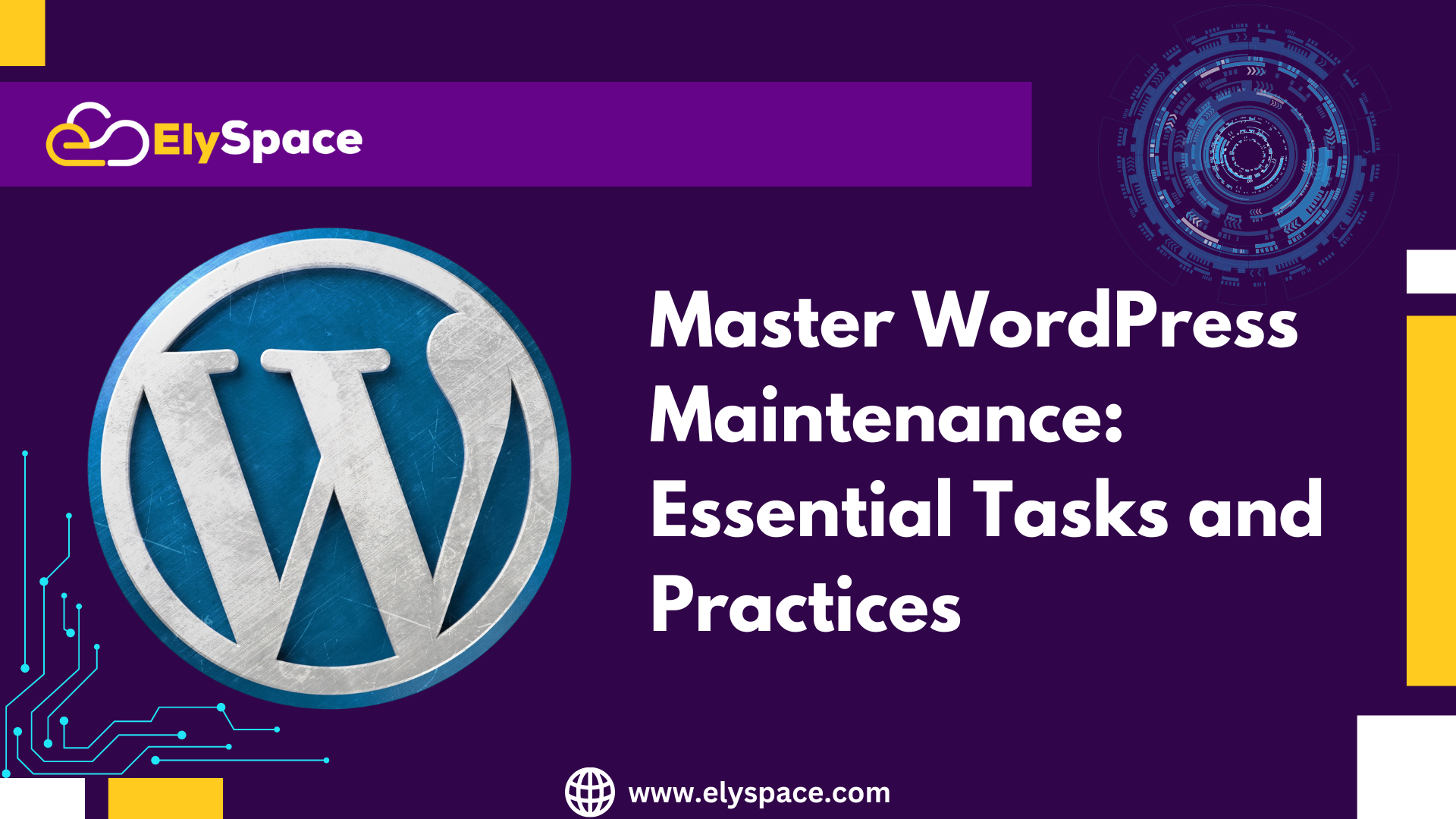Master WordPress Maintenance: Managing a WordPress website requires ensuring its smooth operation and security. While some may perceive WordPress maintenance as a daunting and technically demanding task, it’s far more manageable than commonly assumed. This comprehensive guide aims to debunk the myth of complexity and empower you with practical steps to maintain your WordPress site effectively.
Think of your WordPress site as you would a car. Just as regular oil changes, tire rotations, and inspections are vital for preventing breakdowns in your vehicle, your website requires routine ‘check-ups’ to avert security breaches and performance degradation. Taking a proactive stance on maintenance allows you to nip potential issues in the bud, ultimately saving you time and mitigating stress in the long run.
Our guide is meticulously crafted to provide clear and accessible instructions. Each maintenance task is broken down into manageable steps, ensuring that you have the knowledge and tools necessary to keep your site in optimal condition. Whether your goal is to bolster security measures, enhance performance, or simply stay abreast of updates, you’ve landed in the right place.
Let’s embark on this journey together and ensure your WordPress site remains secure, efficient, and primed for success!
Understanding WordPress Maintenance
WordPress maintenance encompasses essential steps to ensure your website remains secure, performs well, and stays relevant. These tasks include updating WordPress core software, themes, and plugins regularly to prevent security vulnerabilities and improve functionality. Additionally, optimizing your site’s content and structure for users and search engines is crucial for enhancing user experience and boosting search engine rankings.
Neglecting WordPress maintenance can have serious repercussions. It may lead to decreased user engagement, diminished site performance, and heightened susceptibility to cyber threats such as malware infections and hacking attempts. By prioritizing regular maintenance tasks, you can safeguard your website’s integrity and maintain its effectiveness in the digital landscape.
Master WordPress Maintenance: A Step-by-Step Guide
Taking charge of your WordPress site’s maintenance not only boosts your insight into its mechanics but also empowers you to safeguard its security and optimize its performance.
Discover these 22 essential steps to effectively maintain your WordPress website, ensuring its smooth operation and longevity.
1. Update WordPress core, themes, and plugins
One of the most crucial tasks in managing a WordPress website is regularly updating its core, themes, and plugins. These updates are vital for maintaining the security and functionality of your site while also enhancing its performance.
Why are updates so important? Updates frequently address security vulnerabilities, which cyber attackers may exploit to compromise websites. By keeping your WordPress core, themes, and plugins up to date, you significantly reduce the risk of security breaches and unauthorized access to your site.
But updates aren’t just about security. They also introduce new features and improvements, ensuring your website remains modern, efficient, and competitive in the digital landscape.
How can you stay on top of updates? Your WordPress dashboard is your ally in this regard, alerting you whenever updates are available for the core software, themes, or plugins. Regularly check for pending updates and apply them promptly to keep your site protected and optimized.
Remember to back up your site before performing updates to mitigate the risk of data loss. Consider using a staging environment to test updates before implementing them on your live site, ensuring compatibility and functionality without risking site downtime or errors.
After updating, conduct thorough testing to ensure everything functions as expected. Pay close attention to critical features such as forms, ecommerce transactions, and user registrations. If any issues arise, you can revert to a previous version using your backup and investigate further.
By prioritizing WordPress maintenance and staying proactive with updates, you safeguard your website against security threats, optimize its performance, and provide a seamless experience for your visitors.
2. Audit user roles and permissions
Securing your WordPress site begins with a comprehensive review of user roles and permissions. By assessing and fine-tuning user access levels, you can bolster your site’s defenses against unauthorized access and potential security threats.
Start by compiling a list of all users and their respective access privileges. This step allows you to identify any outdated or unnecessary permissions that may pose security risks. Utilizing the Principle of Least Privilege ensures that users only have access to the resources and features essential for their roles, minimizing the risk of unauthorized entry into sensitive areas of your website.
Next, it’s crucial to adjust permissions and roles accordingly. Remove access for users who no longer require it and downgrade permissions that are excessively high for their roles. WordPress offers predefined roles such as Administrator, Editor, and Subscriber, each tailored to specific tasks and responsibilities. By aligning user roles with their actual duties, you can streamline access management and mitigate potential security vulnerabilities.
Regular audits of user access are essential for maintaining the integrity of your site’s security measures. During these audits, ensure that all users adhere to robust password practices and consider implementing additional security measures such as two-factor authentication. These measures provide an extra layer of protection against unauthorized access attempts and potential security breaches.
By implementing restricted user access protocols, you can minimize the risk of broken access control and prevent malicious activities on your website. Proactively managing user roles and permissions not only enhances your site’s security posture but also promotes a safer and more secure online environment for your visitors and stakeholders.

3. Implement a Web Application Firewall (WAF)
Enhance your website’s security with a robust web application firewall (WAF). A WAF acts as a shield, continuously monitoring and filtering incoming traffic to safeguard against common cyber threats like SQL injection and cross-site scripting (XSS).
When selecting a WAF provider, prioritize reputable options like ElySpace. Configure the firewall to align with your website’s specific needs, ensuring optimal protection against potential vulnerabilities.
Setting up the ElySpace firewall is a breeze, requiring just a few minutes of your time. By doing so, you can effectively block malicious bots and improve your site’s defenses against known security risks.
Furthermore, take advantage of the comprehensive monitoring features offered by ElySpace. Regularly review firewall reports and website logs to gain insights into the threats that have been successfully blocked. Use this information to fine-tune your firewall settings and further fortify your website’s security posture.
4. Backup your WordPress files and database
Backing up your WordPress website is crucial to safeguarding your data against potential loss. You can easily create backups of both your WordPress files and database, either manually through your hosting control panel or using FTP for files and phpMyAdmin for the database. It’s essential to store these backups in a secure, off-site location to ensure they remain safe even in the event of server failures.
To stay protected, establish a regular backup schedule tailored to your site’s activity level. For frequently updated sites or those with dynamic content, daily backups are recommended to capture all changes effectively. Conversely, sites that are less frequently updated may only require weekly backups. Regardless of frequency, it’s vital to periodically test your backups to ensure they are complete and usable in case of emergencies.
By implementing a reliable backup strategy, you can rest assured knowing that your WordPress website is protected against unforeseen data loss, ensuring continuity and peace of mind for you and your visitors.
5. Optimize your database
When it comes to boosting your website’s speed and efficiency, optimizing your WordPress database is key, especially for larger websites with extensive content archives. Over time, databases can accumulate unnecessary data such as deleted records, post revisions, and temporary options, potentially slowing down your site’s loading times. To address this, utilize tools like phpMyAdmin to optimize your database tables and eliminate redundant data. Regular maintenance tasks should include removing spam comments, clearing out outdated post revisions, and deleting transient options. These actions help streamline your database, reducing its size and improving overall responsiveness.
To address this, utilize tools like phpMyAdmin to optimize your database tables and eliminate redundant data. Regular maintenance tasks should include removing spam comments, clearing out outdated post revisions, and deleting transient options. These actions help streamline your database, reducing its size and improving overall responsiveness.
For more complex operations, consider using SQL queries or dedicated plugins, ensuring to back up your database beforehand to prevent data loss. Additionally, monitoring your database’s performance regularly allows you to identify new optimization opportunities and ensure optimal resource usage on your hosting server.
By prioritizing WordPress database optimization, you not only enhance your website’s performance but also create a smoother user experience for your visitors.
6. Check and update your WordPress security keys
Security keys provide an added layer of protection by encrypting the data stored in users’ cookies on WordPress websites. When you change these keys, it automatically logs out all users currently logged in, offering a crucial response to security breaches or for routine security updates.
To update your security keys, simply navigate to your wp-config.php file. Using the WordPress Security Key Generator, you can effortlessly generate new security keys to replace the old ones in the wp-config.php file. Our comprehensive blog post walks you through the entire process of updating your WordPress keys and salts, ensuring your website remains safeguarded against potential threats.
Regularly refreshing your security keys is a fundamental security measure that every website owner should implement. Consider updating them periodically, perhaps every few months, or in response to any security incidents to maintain the integrity of your site’s authentication tokens. Stay proactive in protecting your website from potential vulnerabilities with regular security key updates.
7. Scan for malware
Regular scanning for malware and vulnerabilities is essential for safeguarding your WordPress site from cyber threats. By identifying and addressing issues early, you can prevent potential damage and maintain the integrity of your website.
Utilize reputable WordPress security plugins or website monitoring services to conduct comprehensive scans of your website files and servers. These tools are equipped to detect hidden malware, security weaknesses, and outdated software components, ensuring robust protection against potential threats.
Review scan reports meticulously to identify any detected issues and take immediate action to resolve them. While some plugins offer automated fixes, manual intervention may be necessary for addressing complex threats effectively. Additionally, ensure that your scanning tools are regularly updated to stay abreast of the latest security threats and vulnerabilities.
Make website scanning a routine part of your maintenance schedule to uphold the security and performance of your WordPress site. Regular scans increase your chances of detecting and mitigating threats before they impact your visitors’ experience.
At ElySpace, our dedicated malware research team continuously updates and maintains our scanners to provide timely threat detection and mitigation services. Feel free to chat with our experienced analysts to learn more about how we can help protect your website from cyber threats.
8. Enhance your .htaccess file
The .htaccess file, a crucial configuration file utilized by Apache web servers, empowers website owners to implement robust security measures and enhance user experience. With .htaccess, you can bolster your site’s security by preventing directory browsing, restricting access to specific IP addresses, and optimizing URLs for improved SEO performance.
Updating your .htaccess file is a straightforward process that begins with accessing it via FTP or your hosting file manager. However, exercise caution during modification, as incorrect configurations may render your site inaccessible. It’s advisable to create a backup of the existing .htaccess file before proceeding with any changes.
As part of your comprehensive security strategy, it’s essential to regularly review and update your .htaccess file. This can involve tightening server security settings, redirecting traffic to preferred URLs, or customizing visitor interactions with your site. By maintaining control over your .htaccess file, you significantly enhance your site’s security, efficiency, and overall performance. Stay proactive, stay secure!
9. Delete unused themes and plugins
Neglecting to update unused themes and plugins leaves your site vulnerable to security threats. Additionally, outdated themes and plugins clutter your WordPress setup, causing unnecessary complexity and potentially slowing down your site’s performance. Regular maintenance ensures your site stays safe, efficient, and optimized for peak performance.
Regularly audit your themes and plugins
Keeping your WordPress site clutter-free is key to its performance and security. Regularly remove any plugins and themes that you no longer use or need. This not only streamlines your site’s structure but also minimizes the number of updates you have to handle and reduces potential vulnerabilities for cyberattacks.
After removing unused plugins and themes, it’s crucial to check your site’s functionality. Make sure that no vital features were relying on the deleted items. This step is essential to uphold your site’s integrity and ensure seamless operation.
10. Optimize images and media files
Optimize your website’s performance by addressing large images and media files. Oversized files can slow down your site, impacting both user experience and SEO rankings. Take proactive steps by manually resizing, cropping, and compressing images before uploading them to your website. Utilize tools such as Adobe Photoshop, GIMP, or online compressors to reduce file size without compromising quality.
Enhance user experience further by implementing lazy loading for images and videos. This technique delays the loading of media files until they enter the user’s viewport, improving initial page load times and overall site speed.
Keep your media library tidy and efficient by regularly reviewing and removing outdated or unused files. This not only saves storage space but also ensures faster load times for your website, contributing to a seamless browsing experience for your visitors. Optimize your website today for smoother performance and better user engagement!
11. Check for broken links
Broken links are more than just a nuisance—they can harm your website’s performance and user satisfaction. When visitors encounter broken links, it not only frustrates them but also sends negative signals to search engines, affecting your SEO rankings and visibility.
To prevent this, regularly scan your website for broken links using free tools like Google Search Console or Bing Webmaster Tools. These tools analyze your site’s link structure and identify any broken or dead links that need fixing. Alternatively, you can manually check your site’s pages for broken links to ensure a seamless user experience and maintain your site’s SEO health.
Fixing broken links
Keep your website in tip-top shape by fixing any broken links. If you come across a broken link, update the URL or remove it altogether. If the linked page is no longer available, consider setting up a redirect to a similar active page. This helps maintain a seamless user experience and preserves your site’s SEO value.
Make it a habit to regularly check for broken links as part of your WordPress maintenance routine. By keeping your links up-to-date, you ensure that your website stays user-friendly and accessible. This is crucial for retaining visitors and boosting your search engine rankings.
12. Verify mobile responsiveness
Optimizing Your Website for Mobile Users
In today’s digital landscape, catering to mobile users is crucial for maintaining an effective online presence. With the increasing number of people accessing the internet through smartphones and tablets, ensuring that your website is mobile-responsive is paramount.
Regular Testing for Mobile Compatibility
To ensure that your website functions seamlessly across various mobile devices, including smartphones and tablets, it’s essential to conduct regular testing. Utilize free tools such as Google’s Lighthouse reports or Chrome DevTools to identify any potential issues that could impact usability on mobile platforms.
Key Elements to Assess
During testing, pay close attention to elements such as button sizes, text readability, and navigation ease. Ensure that all features are easily accessible and functional on smaller screens. Consider making adjustments such as increasing tap targets, optimizing images for faster loading, and simplifying forms to enhance user experience.
Enhancing User Experience and SEO
Consistently updating the responsiveness of your website not only improves user experience but also supports your SEO efforts. Google prioritizes mobile-friendly websites in search results, making mobile compatibility essential for enhancing your site’s visibility and user engagement.
By prioritizing mobile responsiveness and regularly testing your website on various devices, you can ensure that your site remains user-friendly, accessible, and optimized for search engines.
13. Check for cross-browser compatibility
In the dynamic landscape of the internet, various browsers like Chrome, Firefox, Safari, and Edge interpret web content differently. This means your website may look and function differently across platforms. To tackle this challenge, regular cross-browser testing is essential.
Tools like BrowserStack come in handy for simulating your website’s appearance and functionality on different browsers and operating systems. By testing on multiple browsers, you can identify any discrepancies in layout, interactive scripts, or general functionality.
Fixing these issues is crucial to providing a seamless experience for all users, regardless of their browser preferences. This proactive approach ensures that your website remains accessible and functional, catering to the diverse needs of your audience.
From ensuring compatibility with less common browsers to reducing bounce rates and enhancing user satisfaction, regular cross-browser testing is a cornerstone of effective web maintenance. Embrace this task to uphold consistency and reliability across all platforms.
14. Update privacy policies and legal notices
In today’s digital landscape, staying compliant with privacy laws like GDPR or CCPA is paramount. Even if you run a small website with just a simple blog, it’s essential to keep your privacy policies and legal notices up to date to safeguard your business and users’ rights.
Regularly reviewing and updating your site’s documents is crucial to ensure compliance with the latest regulations. By doing so, you mitigate legal risks and protect both your business/service and your users’ sensitive information. Consulting with legal professionals can provide valuable insights and guidance in navigating complex legal requirements.
Changes in legislation, particularly across different regions, may necessitate adjustments to your site’s legal notices. Therefore, it’s essential to stay informed about evolving laws and regulations that may impact your online operations.
Make it a priority to prominently display updated documents on your website, ensuring easy access for all users. This level of transparency not only fosters trust with your visitors but also demonstrates your commitment to safeguarding their personal data.
By proactively addressing compliance matters and maintaining transparent communication with your audience, you not only protect your business but also enhance the trust and credibility of your brand.
15. Conduct regular SEO reviews
SEO strategies change as search engines update their algorithms. To keep your website competitive in search rankings, it’s crucial to regularly review and update your SEO tactics. This includes optimizing on-page elements like meta descriptions, title tags, and content quality.
To monitor your website’s performance in search results and catch any potential issues, utilize free tools such as Google Search Console. This powerful tool not only provides insights into your site’s search performance but also alerts you to any security issues detected by Google. Be proactive in checking security reports and warnings to ensure your site’s safety and visibility!
16. Monitor website and server logs
Your website logs hold a treasure trove of valuable information, offering insights into security events and traffic behavior. Regularly monitoring and analyzing your logs is essential for staying ahead of potential threats and protecting your site from harm.
By reviewing your logs on a routine basis, you can uncover any unusual activities or patterns that may signal security risks or potential breaches. Keep an eye out for telltale signs like repeated failed login attempts, unexpected file modifications, or irregular administrative actions. These red flags could be indicators of compromise, prompting swift action to safeguard your site’s integrity.
While tools and plugins can assist in aggregating and visualizing log data, manual review remains paramount for gaining context and conducting deeper analysis. By taking a hands-on approach to log inspection, you’ll be better equipped to identify emerging threats and respond effectively to mitigate risks.
17. Update and test for the latest WordPress PHP version
Ensuring your WordPress site runs on a supported and updated PHP version is crucial for both security and performance. Take the time to check the current PHP version your site is using and compare it with the latest versions supported by WordPress.
Before proceeding with any PHP updates, it’s essential to ensure compatibility with your site’s themes and plugins. Consider testing on a staging environment first to avoid any potential issues on your live site. Once updated, perform thorough testing to confirm that everything functions smoothly.
Regular PHP updates not only contribute to the overall health and speed of your site but also help in securing it against vulnerabilities found in older versions. Stay proactive in maintaining your site’s PHP version to ensure optimal performance and security for your visitors.
18. Optimize your .htaccess File
The .htaccess file is a crucial component of your website’s server setup, offering powerful control over configurations and security measures. With .htaccess, you can streamline your site’s performance, manage redirects, and safeguard sensitive areas from unauthorized access.
Regularly optimizing your .htaccess file is vital to maintaining a secure and efficient website. By implementing strategies like content compression, cache-control headers, and access restrictions, you enhance both security and page loading speed, crucial for SEO ranking and user experience.
However, caution is key when editing .htaccess as even minor errors can disrupt site functionality. Always backup your current .htaccess file before making changes and consider testing modifications in a staging environment to avoid downtime.
Incorporating .htaccess optimizations into your website maintenance routine ensures that your site remains secure, efficient, and optimized for performance, contributing to better user experience and higher search engine rankings.
19. Implement a Content Security Policy (CSP)
Defending your website from malicious attacks like cross-site scripting (XSS) and data injection is paramount. That’s where Content Security Policy (CSP) comes into play. CSP acts as a digital shield, dictating which domains are deemed safe for executing scripts. By properly configuring CSP, you fortify your site against various cyber threats, including XSS, clickjacking, and code injection assaults.
Implementing CSP involves defining directives tailored to your website’s requirements. For instance, you’ll designate sources for scripts, styles, images, and fonts. Simplify the process by leveraging handy tools like CSP Evaluator or CSP Tester. These resources streamline CSP setup and fine-tuning, ensuring optimal protection for your online presence.
20. Regularly audit your plugins and themes
Ensure Your Website’s Security and Performance by Updating or Replacing Outdated Plugins and Themes. Unsupported plugins and themes pose a risk to your site’s security, potentially leaving it vulnerable to cyber threats. By removing or replacing deprecated plugins, you minimize the risk of security breaches and enhance site performance. Streamlining your site with up-to-date plugins and themes not only strengthens its defenses against potential attacks but also optimizes its functionality, resulting in a smoother user experience and improved SEO rankings.
21. Optimize for website accessibility
Ensuring that your website is accessible to all users, including those with disabilities, is crucial for both legal compliance and creating an inclusive online experience. Utilize tools such as WAVE or the axe DevTools browser extension to thoroughly scan your website for accessibility issues.
Ensure that color contrasts are adequate, incorporate descriptive alt texts for images, and guarantee that all forms and site navigation can be easily accessed and utilized with just a keyboard. Make necessary adjustments to align with WCAG guidelines, ensuring your website meets the highest standards of accessibility.
Consistently reviewing and updating your accessibility features is a proactive approach that benefits both your users and your website’s reputation. Committing to accessibility not only improves user experience and broadens your audience but also enhances your site’s overall reputation and fosters increased user engagement.
22. Check API integrations and external connections
APIs and external connections play a crucial role in enhancing website functionality by enabling features such as social media sharing, secure payment processing, and seamless data integrations. Regularly reviewing and maintaining these integrations is essential to ensure smooth operations and safeguard against security risks.
Start by staying updated on any changes or updates to API policies, ensuring that your website’s integration settings align with the latest requirements. This proactive approach helps maintain compatibility and prevents disruptions in service.
Additionally, monitoring security logs is vital to identifying and addressing any unauthorized attempts to access these APIs. By promptly detecting and responding to potential security threats, you can protect sensitive data and maintain the integrity of your website’s connections.
Keep your website running smoothly and securely by staying proactive in managing and maintaining your APIs and external connections.
Getting help with WordPress maintenance and support
Keeping your WordPress site healthy and secure requires regular maintenance that goes beyond mere suggestion; it’s an absolute necessity.
The tasks we’ve outlined here, including updating your WordPress core, plugins, and themes, auditing your site’s security measures, implementing a Content Security Policy (CSP), and installing a web application firewall (WAF), form a holistic approach to site maintenance. Each task is vital in safeguarding your website and ensuring a smooth experience for your visitors.
Although these tasks may seem daunting, especially for those less familiar with technical aspects, they are achievable with the right guidance and tools.
If you ever feel overwhelmed or need assistance with tasks like setting up a firewall or scanning for malware, ElySpace is your go-to solution. Our experienced team of security professionals is ready to assist you in protecting your site from threats and malware infections, ensuring peace of mind for you and a safe browsing experience for your visitors. Let’s work together to keep your WordPress site secure and thriving!
Conclusion
In conclusion, mastering WordPress maintenance is not just about ensuring the smooth operation of your website; it’s about safeguarding its security and optimizing its performance. This comprehensive guide has debunked the myth of complexity surrounding WordPress maintenance, offering practical steps to empower you in effectively managing your WordPress site.
By treating your WordPress site like you would a car, with regular check-ups and proactive maintenance, you can prevent breakdowns and security breaches. Each task outlined in this guide, from updating core software to implementing security measures like firewalls and Content Security Policies, is essential for maintaining your website’s integrity and effectiveness in the digital landscape.
Remember, regular maintenance not only protects your site from cyber threats but also enhances its performance and user experience. Whether you’re a seasoned developer or a novice website owner, these tasks are achievable with the right guidance and tools.
And if you ever find yourself overwhelmed or in need of assistance, we are available at ElySpace to help you navigate the complexities of WordPress maintenance and keep your website secure and thriving. Together, let’s ensure your WordPress site remains a safe, efficient, and successful online presence.