In today’s digital world, having an online presence isn’t just helpful. It’s absolutely necessary for success! For freelancers and creators, a portfolio website is your professional identity; it is where all opportunities come from, and it is the central part of your professional creative career
There have never been more opportunities to get paid for your creative work. With the global freelance market now worth $1.5 trillion and growing at 15% CAGR, the opportunity is massive. Competitive quality projects have increased tremendously. The problem is that many talented freelancers and creators still only use social media profiles or freelancing platforms to showcase their work, when nothing can compare to the benefits of having your very own dedicated portfolio website.
Freelancers with a portfolio of two to five or more years of experience displayed, with successful projects included, should all be able to command higher rates than freelancers that have just started out. Clients often prefer expertise and a track record and will often be able to justify a higher hourly rate.
Why Portfolio Websites are More Important than Ever in 2025
The Digital-First Economy
The transition to remote work and digital collaboration has altered the way clients find, evaluate and hire creative professionals. For most clients, your portfolio website is the first, and sometimes the only, impression potential clients will have of your work and professionalism.

Colorful infographic displaying key freelance market statistics with icons showing dollar signs, user figures, and growth arrows representing the expanding gig economy
Market Statistics to Consider:
- The global freelance economy is worth $1.5 trillion and growing at 15% CAGR
- Upwork has 18 million registered freelancers, making it the world’s largest freelance platform in 2024
- 51% of freelancers say “they would never go back” to traditional employment
- 77% of respondents said personal branding has helped their career
The Trust and Credibility Factor
Having your own website improves your credibility. In an environment where anyone can create a social media profile or register on a freelance platform, a professional portfolio website immediately sets you apart from others as a serious and established professional.
Clients are relentlessly looking for identifying their likelihood and sense of stability when hiring creatives. All they want is hope. When a potential client sees a professional portfolio website they feel they can trust:
- Commitment to their craft for a long time
- Investment in their own growth
- Invested in the details and quality of their work
- They have alone managed difficult projects
Primary Advantages of a Portfolio Website
1. Total Creative Control / Branding Claim Your Online Presence:
Your portfolio website is yours fully, unlike social media platforms or freelance marketplaces. You control every aspect of your own site. You can do whatever you want in terms of design, content, user experience and messaging. The creative and branding controls are limitless, with no worry of the algorithm changing or the user policies of the platform diminishing your reach.
A Central Location for Branding: Your personal branding is central to a website. You maintain and curate the required and desired messaging, visual identity, and professional presentation across all platforms.
No Platform Restrictions: You can showcase your work in high resolution regardless, write out long-form case studies, and display projects/works exactly how you envision with no associated file size requests or limitations in format.
2. Improved Professional Credibility Professional Domain:
With your own domain (yourname.com) that is recognisably a website, you immediately seem more professional and memorable to prospects.
Quality Signal: A well-designed portfolio website conveys you value quality and care for detail—qualities potential clients want to see in developing independent professionals.
Industry Expert: Frequent and consistent blogs, case studies, or thought leadership appear as value to future clients and leave you as a domain expert rather than just an independent contractor.
3. Better Client Acquisition
SEO Benefits – Your portfolio website ranks on Google searches under relevant keywords, directing traffic and new client enquiries to you, unlike profiles on other platforms.
Direct Contact – It doesn’t require you to hunt through your files to send samples to the client, and it will save you time too. Clients can find their way through your work autonomously and come directly to you without any ‘middle man’ in the way.
Higher-Quality Leads – Clients that find you through your website are usually more serious and often willing to pay higher rates than general freelance platform browsers.
4. Rate Justification and Premium Positioning
Value: Comprehensive case studies and client testimonials on your website clearly demonstrate your value, which is useful to justify why you charge a premium rate.
Professional presentation: Having a polished portfolio website positions you in the premium tier of your industry immediately, enabling you to charge higher rates than your competitor that only features the profile.
Success: Portfolios that include client testimonials convert at an impressive 60%. This makes testimonials and case studies an essential part of your strategy to justify your pricing.
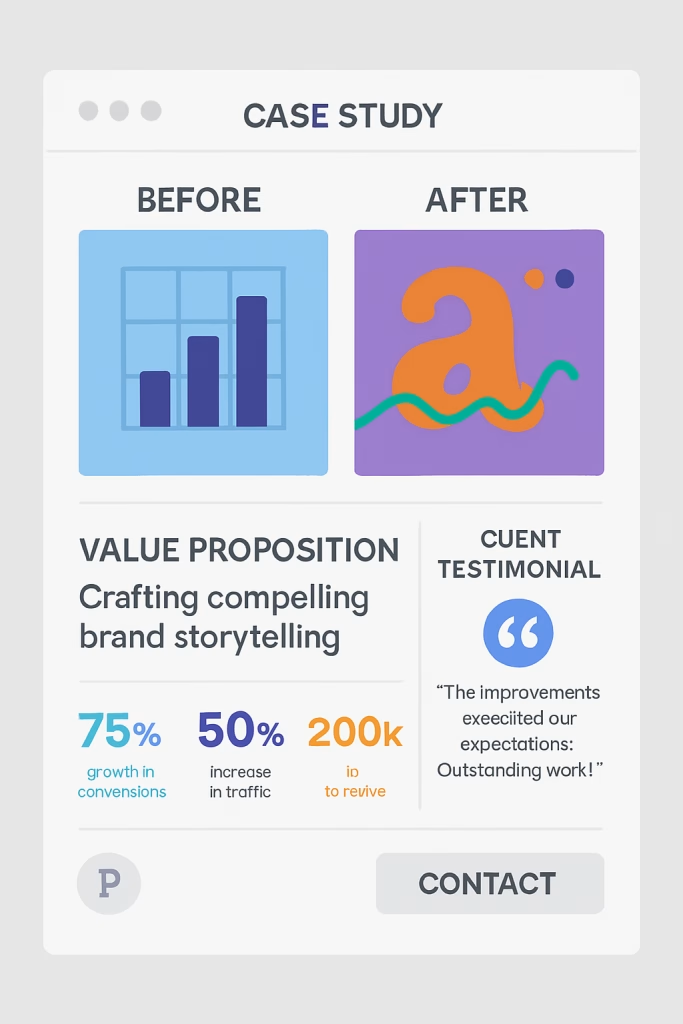
Professional portfolio webpage displaying detailed case study with before and after project images, client testimonial quotes, project metrics, and clear value proposition messagin
Critical Parts of a Killer Portfolio Website
1. Converting Home Page
Clear Value Proposition: In under 5 seconds, visitors should know who you are, what you do, and how you can help them.
Professional Headshot: An appealing, high-quality, professional photo establishes trust and connection with potential clients.
Portfolio Teaser: Your 3-5 best pieces displayed prominently on the home page will demonstrate what you can do almost immediately.
Call-to-Action: It must be crystal clear how potential clients can contact you and see more of your work.
2. Well-Rounded Work Display
Quality > Quantity. Showing your best 15-25 instead of every single solitary thing you’ve ever created is critical.
Show Variety: Show that you can do many things while targeting your part of the industry.
Context and Outcomes: For each piece, you should provide the background on the project, your role, any obstacles you conquered, and the measurable outcomes.
Great Images: Professional photography or high-quality screenshots will definitely make your work look its best.
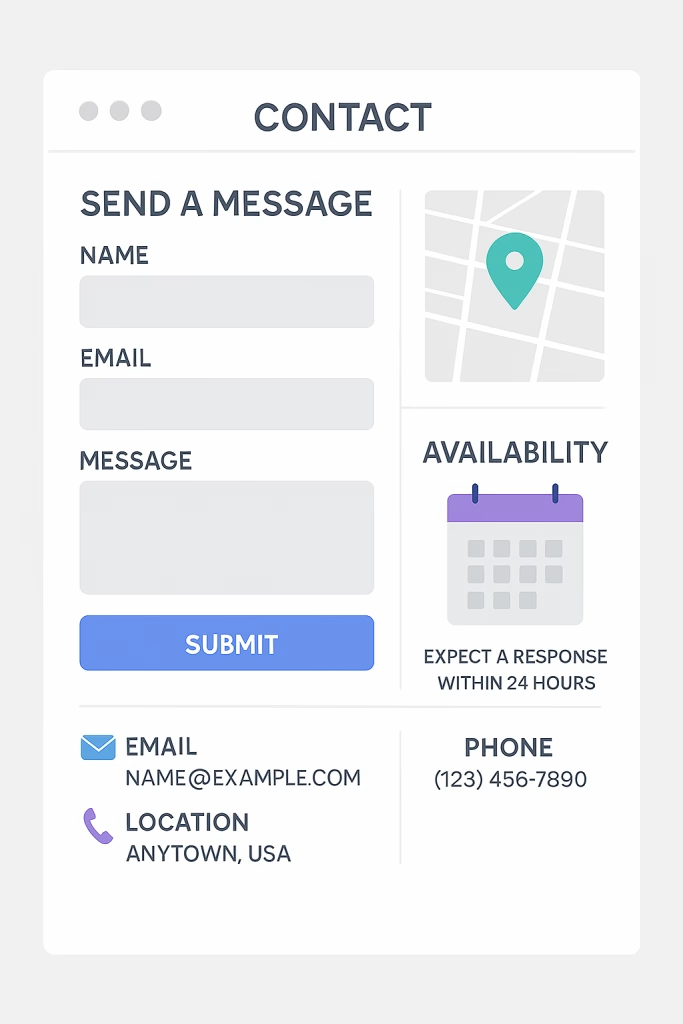
Professional contact page featuring contact form, email and phone information, location map, availability calendar, and clear response time expectations in organized layout
Technical Considerations For 2025
Mobile-Friendly Design
In 2025, 90% of all websites — or 1.2 billion globally — will have mobile responsive designs. Your portfolio should look and work great on mobile devices as many clients will first discover your work on the phone.
Essentials for Mobile Optimisation:
- Loading speed (under 3 seconds)
- Touch navigation and buttons
- Text size that can be read without zooming in
- The right media/image sizes
- Contact forms that are trimmed, accurate and user-friendly
Search Engine Optimization
Keywords: optimise your content for searches like “freelance [your skill] [your location]” or “[your speciality] designer portfolio”.
Local SEO: If working with local clients, optimise for geographical searches and claim your Google My Business listing.
Content marketing: Regular blog posts where you discuss industry-specific news, your process, ideas and insights about your work are impactful for search ranking and for establishing your expertise.
Technical SEO: Fast page loading speeds, clean code, SSL, and proper structure for your site impact search visibility.
Performance and Security
Loading Speed: Save time and improve user experience by compressing images, using the latest formats (WebP), and reliable hosting to ensure your site loads quickly.
Security: SSL certificates, keeping your hosting and site updated, and backups to host too protect you and your clients information
Backups: Ensure your portfolio and client data always have protection by regular backups.
Portfolio Website Builders: Finding Out Which Platform to Use
Platform Comparison for Creatives
WordPress (self-hosted):
- Pros: Ultimate customization, SEO-friendliness, credibility as a professional.
- Cons: Technical know-how required, ongoing upkeep
- Best for: Established freelancers who want to control everything.
Squarespace:
- Pros: Beautiful designer templates, all-in-one solution, great for portfolios that display visuals.
- Cons: Limited customizability, higher fees
- Best for: Visual creatives who prefer aesthetics.
Wix:
- Pros: Easy drag-and-drop builder, less money overall, good template options
- Cons: Limited ability to scale, SEO limitations
- Best for: Beginners or those who want to set up their portfolio quickly
Adobe Portfolio:
- Pros: Free with Creative Cloud, easy integration with Adobe products
- Cons: Limited customization/features
- Best for: Users of Adobe products who want a simple showcase.
Webflow:
- Pros: Designer-friendly, robust customization, clean code output.
- Cons: Steeper learning curve, costlier than others
- Best for: Web designers and web developers

Comprehensive comparison chart displaying portfolio platform features, pricing tiers, customization levels, and suitability ratings for WordPress, Squarespace, Wix, Adobe Portfolio, and Webflow
Content Strategy for Maximum Impact
Storytelling in Your Work
- Project Stories: Each piece of work can tell a story, from the initial challenge, to your approach, your design solution, and the results.
- Process Documentaitons: Show elements of your creative process to show expertise and professionalism.
- Client Engagement: Highlight elements of your engagement with clients, project management, and how your clients are satisfied.
- Evolution: Show how your design work and skills have changed over time.
Blog Content Ideas:
- Industry Perspective: Share your experience with trends, challenges, and opportunities in your industry.
- How-to/tutorial content: Write how to and/or tutorial content to provide value while also showing expertise as the author.
- Case studies: Examples of your project that provide a longer cut, detail, analysis, and more learnings.
- Client Spotlights: Feature successful client partnerships (with permission) to highlight your ability to develop relationships.
- Behind the scenes: Share your personal take on creative process, your space, or daily life as a practitioner.
Optimizing Your Content For SEO
- Keyword research: Conduct keyword research for terms that your ideal clients will be searching for in Google using tools such as Google Pencil Planner.
- Long-tail Keywords: Target longer phrases or questions, like instead of “logo design” they might be searching “logo design for tech startups.
- Geographic Keywords: If you provide service in certain geographic markets include this information and/or top local SEO.
- Content Clusters: Create pieces of content that relate and link and create a topical authority.
Using Your Portfolio to Drive Business
Converting Visitors to Clients
- Lead Magnets: Provide free value (templates, guides, consultations) in exchange for visitor information.
- Email Capture: Grow an email list of potential clients and past visitors so you can market to them.
- Clear Pricing: Depending on the service, it may not be necessary, but if the pricing is clear it can prequalify your leads and save time on unqualified inquiries.
- Project Enquiry Forms: An in-depth form can help you gain a better understanding of the initial needs of your client and help you provide a more suitable response, right from the start.
Coupled with your Marketing Efforts
- Social Media Hub: Use your website as the primary area all social media profiles refer to.
- Email Signature: Include a link to your website in all professional communications – especially quotes.
- Networking Materials: Your business cards, brochures, and presentations should include your website.
- Speaking Engagement: Use your portfolio in presentations and interviews.
Analytics and Optimization
- Google Analytics: Use Google analytics to track visitor behaviors, particularly popular content, and through which paths they are converting-
- Heat Mapping: There are tools available like Hotjar, to show which parts of your website visitors are clicking and scrolling over, this is data that can help optimize layout and call to action efforts.
- A/B Testing: test various headlines, website layouts, and call-to-action buttons to increase conversion rates-
- Regular Updating: refreshing your content regularly is essential to keep your content relevant and updated to continue performing in search and attracting visitors.
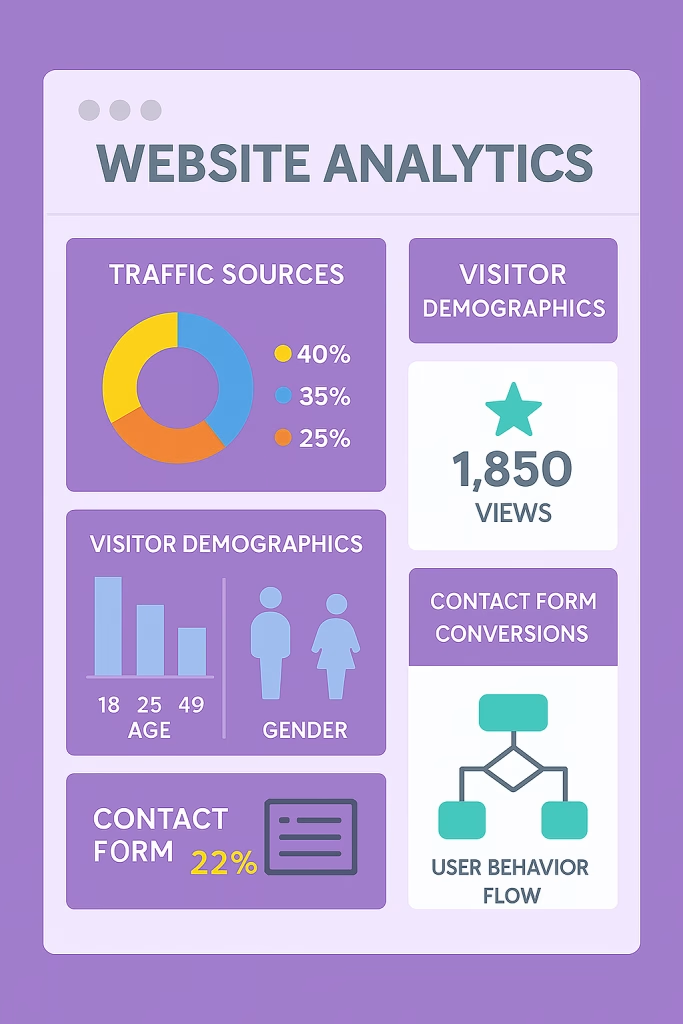
Website analytics dashboard displaying traffic sources, visitor demographics, popular portfolio pieces, contact form conversions, and user behavior flow charts
Common Portfolio Website Mistakes
Issues with Design and User Experience
Two Many Options or Information: Too many options presented to visitors all at once can turn off visitors when they are overwhelmed with choices, cluttered layouts, or information overload!
- Slow Loading Times: While we are moving to faster hosting, image files can still create a negative user experience.
- Poor or Confusing Navigation: Visitors may never contact you if your contact information is buried and your navigation is hard to follow.
- Outdated Work: When showing your historic work it could do you more harm than good in terms of credibility.
- Not Easily Contactable: If you make it hard to get a hold of you, why have a website?
Issues with Content and Messaging
- Generic Copy: Generic template type writing that could apply to anyone demonstrates to visitors that you do not stand out from your competitors.
- No Focused Nich: Trying to be everything to everyone makes it difficult to attract your ideal clients.
- No Personality: You don’t provide any personal connection to clients or visitors when your writing is sterile and corporate.
- No Social Proof: The absence of testimonials, case studies, and client logos diminishes your credibility.
- Inconsistent Posting: Outdated blog posts because you have not written a post recently or outdated ‘copyright’ dates demonstrates an inconsistent site activity.
- A/B Testing: There is nothing wrong with testing different headlines, page layouts, buttons or call to action buttons.
Success Measurement: Differentilo Metrics to Identify
Traffic and Visibility Metrics
- Organic Traffic Growth: Track increases in visitors finding you organically through a search engine.
- Bounce Rate: Observe how many people view your site and leave immediately versus exploring your site.
- Time on Site: The longer visitors stay on your site, the more likely they are engaged, or more interested in you as a potential client.
- Pages per Visit: If visitors view multiple pages versus one page, this suggests they have a higher interest in your work.
- Search Rankings: Keep an eye on where you fall among your target keywords related to what services you offer that can help people.
Conversion and Business Metrics
- Inquiry Volume: The number of inquiries (project inquiries) received through the website (or the inquiry number conversion).
- Lead Quality: The percentages of how many inquiries turn into projects.
- Average Value of Projects: Whether your website helps target clients who offer higher average value projects.
- Attribution of Clients: Which traffic source brings in the best clients?
- Return Visitors: Whether A lot of people are returning visitors (showing interest).
Engagement Metrics
- Social Referrals: This encompasses traffic from social media profiles
- Email List: This metric means you are growing an email list from website traffic.
- How much your content resonated: Which blog posts and portfolio pieces people liked and engaged with most
- Contact Form Completion and Abandonment: You can optimize the contact form completion, rates based on how many people you lost in a “completion” versus “abandonment”.
- Portfolio pieces: What work samples resonated with visitors most.

Strategic diagram showing content marketing ecosystem with blog posts, videos, social media, guest articles, and podcasts all directing traffic toward central portfolio website
Advanced Stretegies for Portfolio Website Success
Integrating Your Personal Brand
- Unique Voice- You should always speak with the same tone and personality across all content on your website.
- Visual Brand Identity- You should use the same color schemes, fonts, and design features to create a visual element.
- Unique Value Proposition- You want to clearly articulate what makes you different from all the other freelancers.
- Brand Story- You want to explain your journey and what attracts you to that work.
- Professional Photography- You should invest in quality professional photos of yourself and your work space.
Content Marketing Mastery
- Education Content- You want to create useful assets of education based value that outlines your expertise while providing something useful to your audience.
- Guest Posting- Industry publications would like to have quality authored articles like yours on their site. You can guest post and give a link back to portfolio.
- Video Content- Short-form video has seen a continued dominance past 2023, so video portfolios and vlogs too, become increasingly valuable.
- Podcast Appearances- Speaking appearances on industry related podcasts and affiliate programs will help drive high quality traffic to your site.
- Co-creation- work with a collaborator from similar but complementary professions to create things on the same project.
Expert Technical Optimization
- Core Web Vitals- Google ranks on aspects of loading on performance, interactivity, visual stability.
- Schema Markup/Structured Data- Structured data is a great way to help search engines understand content. Structured Data tags will give search engines data that is organized in a way that they can represent your site content clearly.
- International SEO- Seek out the international targeting feature, and if applicable hreflang tags to use with global clients.
- Voice Search Optimization- Forming content for conversational searches will be more valuable as voice search continues to grow.
- Progressive Web App Features- Implementing app-like features will lead to a better user experience, with your site feeling unique like a mobile application.
Industry-Specific Portfolio Considerations
Graphic Designers and Visual Artists
- Visual Hierarchy: Let your work do the talking first, with little to no text on top.
- High-Resolution Images: Include high-res images to show the small details of your work and items that are printable.
- Process Documentation: Include all sketches, concepts, and iterations that came from the original brainstorm idea to final designs.
- Brand Identity Systems: Include complete brand packages, not just logos.
- Print vs. Digita: Clearly split the work between the mediums – useful (and very important in situations where brands operate across mediums) to categorize this for viewers – consider the audience.
Writers and Content Creators
- Writing Sample: have a variety of writing examples that showcase different formats, styles, industries, etc.
- Client Results: include any rates, traffic growth, and engagement scores/etc.
- Editorial Calendar: Not only are the samples important, but showing your understanding of planning, and implementing a content strategy.
- Subject Matter Authority: Indicate areas in which you show depth of knowledge in specific industries/topics (e.g. what you can besides writing in-house).
- Style Adaptability: Show the ability to adapt voice and tone to the audience.
Web Developers and Designers
- Live Links: includes working links to funded websites you have built. (Do this as much as possible).
- Responsive View: Included sites on different devices to show your sites performance.
- Technical Specifications: include methodologies of development language, framework, tools, as well as what you can about the build tools and how you drop into development..
- Performance Metrics: include things like site speed, accessibility scores, and search engine performance stats (if used b).
- Before and After: include the version of a site pre, and then post work to demonstrate visual improvement to an existing site.
Photographers and Videographers
- Gallery presentation: Galleries can be grouped by styles or subjects or client types to help clients browse easily.
- Technical quality: Ensure that all images and videos are presented at their best quality.
- Behind-the-scenes: It is recommended to include behind-the-scenes images as well as documentation of the process.
- Client testimonial: Client feedback about your professionalism and the final product should be provided-
- Equipment and specialization: Outline any technical capabilities/specialization and specialized equipment.
Building Client Relationships via Your Website
Trust Factors
- Professional certifications: Make sure to list all professional credentials, awards and memberships.
- Client logos: Provide recognizable brands you have worked with (i.e.. credibility by association).
- Explain the process you will take: Let clients know what working with you will be like.
- Communicate in an open way: Explain your working style, availability and means of contact.
- Security: Show your SSL certificates and let clients/contacts know how you protect their information.
Setting Expectations
- Timeline: Provide realistic timeframes for different projects.
- Pricing: Although pricing is not always required, transparency is not a bad idea to pre-qualify leads as well.
- Revisions: Let clients know how you deal with revisions usually (i.e. here is one set of re-submittals).-
- When you will communicate: Set expectations around response times and when you will send updates around the project.
- Contractual/legal information: Address common concerns around intellectual property and ownership of the project.
Fostering Long-Term Relationships
- Client portal access: For your ongoing clients, think about password-protected areas where you can store updates about your various projects.
- Newsletter sign up: Keep your previous clients informed about your new capabilities and your availability.
- Referral programs: Provide satisfied clients with an incentive program to share with others who may need your service.
- Reach Out: Touch base with your previous clients every now and then, whether it be about a new project or just letting them know you are available if they have any seasonal needs.
- Value-Added Content: Provide relevant news items or articles from your industry which may lead to their business improvement.
Future-Proofing Your Portfolio Website
The Inclusion of New Technology
- AI: 40% of creatives in the US will develop AI features into their portfolios, whether it may be chat bots or other AI-integrations, or may choose AI-features like analytics in order to enhance the user experience.
- Interactive Elements: Demos that allow for a interactive experiences have been shown to increase user engagement by 55%. Thus, a useful addition.
- VR Presentations: If presented in applicable fields, a presentation through virtual reality can be an impactful alternative.
- Voice Interfaces: In preparation for the world of voice searches/audio-based browsing.
- Blockchain Elements: Consider showcasing your studio’s work through NFTs, or a blockchain-based portfolio verification option.
Sustainability and Accessibility
- Green Hosting: 30% of clients prefer sustainable sites. You could potentially be inclusive/create a competitive advantage by offering green hosting.
- Accessibility: Ensure that your site meets WCAG web accessibility requirements for individuals that may encounter physical disabilities.
- Carbon Footprint Optimization: When developing the site, optimize the carbon footprint by reduction of loads.
- Universal Design: Design for the widest possible audience and all user abilities and backgrounds.
- Sustainable Content Strategy: Focus on evergreen content.
Focusing on Adaptability and Scalability
- Modular Systems: Build modifiable templates that can adapt and scale with your business.
- Efficient Content Management: Select systems that make it easy to update content.
- Multi-Language Support: Prepare for international clients and the need for translation.
- API Connection Points: Look for and connect to tools and services that expand functionality.
- Performance Monitoring: Establish systems that make you aware of technical issues before clients notice.
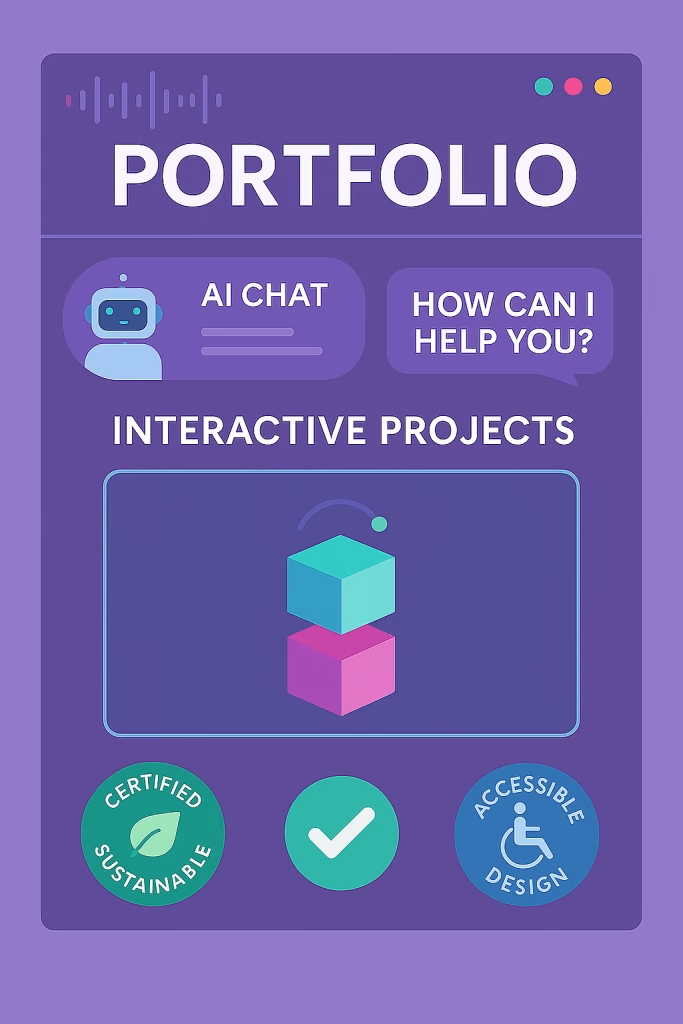
Futuristic portfolio website design featuring AI chatbot interface, interactive project demos, sustainability certification badges, and accessibility compliance indicators
Quantifying ROI and Your Business Impact
Quantifying Your Portfolio Website Value
- Tracking Direct Revenue Contributions: Track all projects that come your way as the result of inquiries through your website.
- Comparing Rates: Compare rates earned from projects originating with your website vs projects originated with service platforms.
- Time: Calculate hours saved from having samples of your work readily accessible online.
- Brand Value: Monitor improvements in the quality of the clients coming to you as well as the project scope of those clients.
- Market Position: Monitor where you stand in the market with and without your professional website.
Investment vs. Price
Initial Expenses
- Domain name: $10-50/year
- Hosting: $100-500/year
- Design/Development: $500-5,000 (depending on features/style)
- Content and Images: $200-1,000
- Professional Photos: $300-1,500
Ongoing Maintenance
- Domain and Hosting Renewal: $110-550/year
- Ongoing and Current Content: 2-5 hours/month
- Security Features and Backups: $50-200/year
- SEO Tools, Analytics and SEO Hosting: $100-500/year
Typical ROI Timeline?
- Months 1-3: Early Traffic and First Inquiries
- Months 4-6: Increasing traffic and quality leads.
- Months 7-12: Measurable impact on rates.
- Year 2: An established online presence as part of your business.{demos?}{helos?}
Success and Metrics to Watch
Traffic
Benchmarks for Traffic
- For New Portfolio Sites: Target of 100-500 unqiue visitors and 100-200 repeated visits per month within the first 6 months
- For Established Portfolio Sites: 1,000-5,000+ unique visitors and 5,000-20,000+ repeated visits per month
- Conversion Rate: 2-5 percent of all visitors become inquiries, the more you can do to drive repeat traffic, the higher your conversion rate will be
Business Value
- Be 20-40 percent higher than average project rates
- 50-80 percent reduction in time spent creating proposals
- 60% improvement in overall quality of client and project type
- 30-50% increase in referral business to new clients.
Getting Started: Your Portfolio Website Action Plan
Phase 1 – Planning & Preparation (Week 1-2)
Define Your Objectives:
- Client demographic & client group
- Your unique value proposition
- The measurable objectives for your website
Audit Your Work:
- Identify and compile your best 20-30 works
- Organize your work by category, industry, or project type
- Client testimonials and relevant case study details
Research & Planning:
- Review competitor portfolios in your field
- Select hosting and source platform
- Outline your site structure and navigation
Content Preparation:
- Write your bio info for your about page
- Prepare projects descriptions and/or case studies
- High-resolution images/media
Phase 2 – Website Development (Week 3-4)
Technical Preparation:
- Register your domain and source your hosting
- Install and set up your selected platform
- Contact basics on SEO and install analytics
Design Setup:
- Select a theme/template and customize it
- Upload and optimize images
- Create unique branding elements
Content Upload:
- Create your portfolio pieces and write descriptions
- Write and publish your important pages
- Create contact forms & systems to receive inquiries
Testing & Maintenance:
- Test on devices and browsers for functionality
- Test loading speeds and performance
- Review, tweak, and hone your content for clarity and impact
Phase 3: Launch and Marketing (Weeks 5-6)
Pre-Launch Checklist:
- Test functionality
- Confirm all contact information and forms
- Establish backup and security
Launch Components:
- Announce your launch on social media and to your social network
- Add website information to your email signature and ensure your social media accounts and business materials are updated with your web address
- Submit new website to search engines and directories
Initial Optimization:
- Track analytics and user behavior
- Solicit feedback from trusted colleagues or clients
- Make initial adjustments based on real time usage
Phase 4: Growth and Maintenance (Ongoing)
Content Plan:
- Designate how often, or when, to write blog posts or updates about your project work
- Schedule to update your online portfolio with new creative work
- Provide a value resource for your audience
SEO and Marketing and Promotion:
- Monitor search rankings and optimize content
- Build backlinks through networking or content marketing
- Engage on social media and other user communities in your industry
Performance Monitoring and Analysis:
- Review analytics at least monthly; acknowledge and adjust for different seasons www.helpmewithtransport.com.au
- Track metrics for the business according to your Return on Investment
- Keep yourself up to date with industry trends and best practices
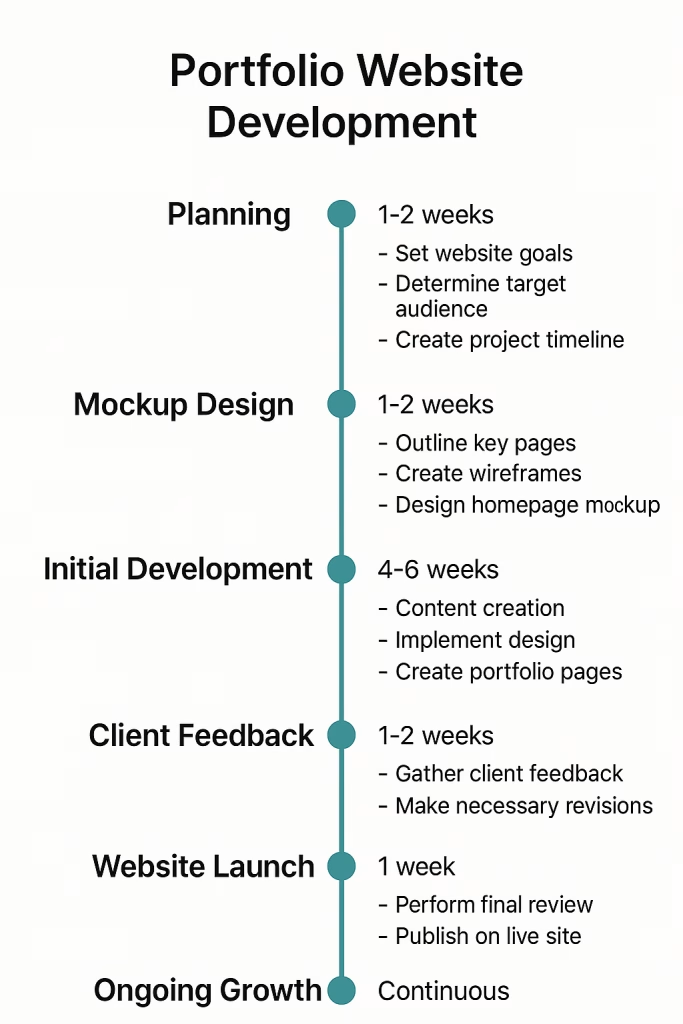
Timeline infographic showing portfolio website development phases from planning through ongoing growth, with milestone markers, key deliverables, and time estimates for each phase
Conclusion: Your Portfolio Website is a Business Asset
A professional portfolio website is no longer simply a nice-to-have accessory for freelancers and creatives, it’s an important business asset which can significantly influence your career path, earning potential and work opportunities. Given that you have now invested in building a website, it is important that you keep it maintained and updated so your clients can see your latest work.
Summary of the Benefits of a Portfolio Website:
- 1. Credibility and Trust – A professional website instantly establishes your credibility and integrity with potential clients.
- 2. Control and Flexibility – Unlike social media channels and other freelance platforms, at best a portfolio is only a secondary representation of your work and brand.
- 3. Business Growth – A portfolio website will help you continually charge much higher rates, find better clients, and develop a sustainable creative practice.
- 4. Long-term Investment – The time and costs required to develop your portfolio website are negligible, especially relative to the long-term benefits.
- 5. Competitive Advantage – A portfolio website will absolutely give you an edge on competitors who count on naked platforms.
Next Steps:
The question isn’t if you need a portfolio website, it’s when can you create a portfolio website that will showcase and represent your skills and accomplishments, and attract your ideal clients as fast as humanly possible. Start with a basic, professional site to showcase your best work, and then leverage user experiences and results to make change and improvements in the future.
Finally, portfolios are not “finished.” Your portfolio website should adapt and change as your skillset evolves, to account for market changes, and to continuously improve based on user and client experiences and results.
The sooner you get started, the sooner you can develop the online presence that moves your creative career ahead.
Take Action:
- Pick a platform that fits your technical comfort and budget
- Gather 15-20 pieces of work you feel are your best work samples
- Write an engaging bio that connects with your ideal clients
- Create the bare bones for the site and improve on it as you go
- Consistently promote it across all the professional channels you use
Your future clients are looking for creative people now, so help them find you, know your worth, and easily take the next step toward working with you. The portfolio website is the connection between your creative talents and the clients who need them.

Timeline infographic showing portfolio website development phases from planning through ongoing growth, with milestone markers, key deliverables, and time estimates for each phase

